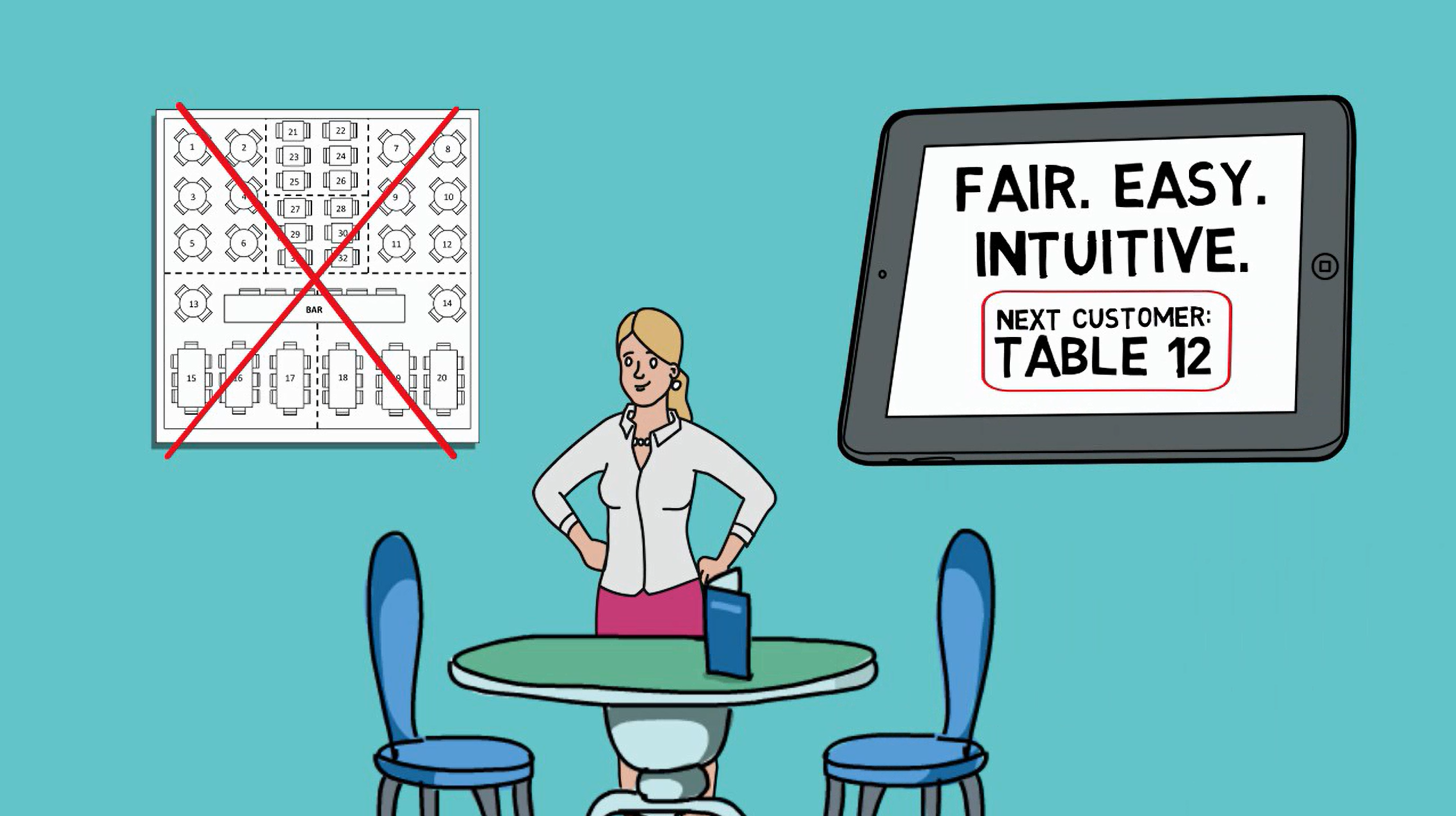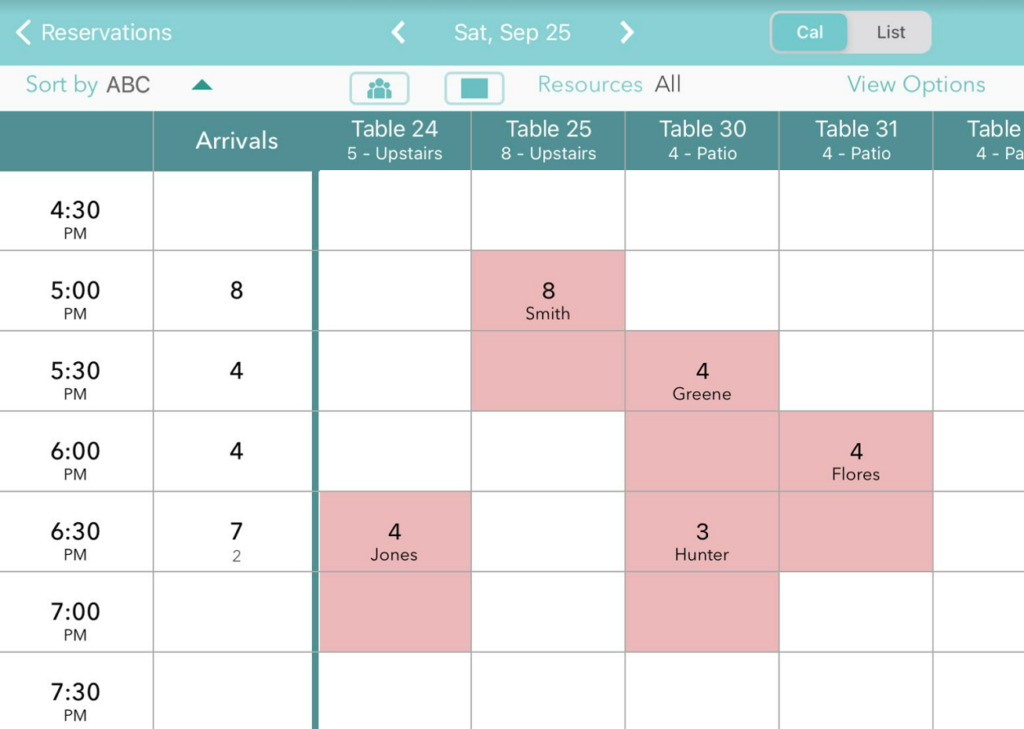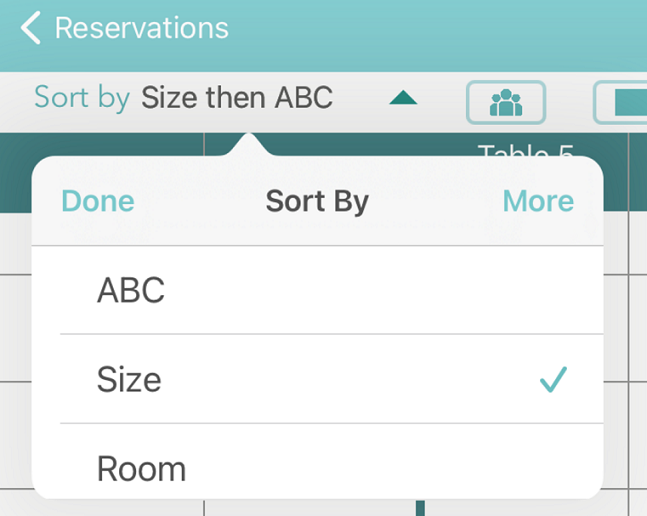With legalization on the legislative docket across the company, cannabis businesses are the retail industry’s rising stars. Dispensary success stories dot the landscape from the forests of Maine to the beaches of California. In fact, Business Insider names marijuana-related businesses as the fastest growing job sector in the United States.
What does that mean for you? One word: competition. The key to coming out on top? Two words: customer service.
Adding a waitlist and appointment app like Waitlist Me to your arsenal of business tools is an easy way to improve customer experience and loyalty and to increase your referral clientele. Plus, you can get started today for free!
Read on for five ways Waitlist Me can help you run a better marijuana business.
Let customers browse while they wait
A store loaded with interesting edibles feels like a grown-up candy store! Indulge your customers’ desires to take it all in without forcing them to give up their spot in line.
With Waitlist Me, guests can add their names to a digital queue. Then, they can delve into your merchandise, exploring their options and coming up with questions for your staffers. When one of your sales associates is free to assist them, customers will get a text on their smartphone letting them know their turn has arrived. Waiting has never been so simple!
Welcome new customers to your store
A dispensary isn’t like other stores offering consumable goods. There are all sorts of variables new customers need to be educated about. Who better to guide them than your expert staff?
Waitlist Me frees up your staff so they can worry about one customer at a time. The app keeps track of your line—and lets queuers know their ETA—so that your employees don’t have to. This ensures that each person who steps into your store feels special and can ask every question they have about your products, no matter how small.
Bonus: Eliminating the need for staffers to juggle all the customers in your store will cut down on stress and improve sales results thanks to personalized, one-on-one attention.
Eliminate the wait for walk-ins
For regulars who know what they want and are on a tight schedule, Waitlist Me is what they’re waiting for.
Our app offers a web widget that businesses can easily place on their website. The web widget lets customers jump in line from wherever they are, like their office cubicle or a bar a few blocks over. That means less waiting around in your store for a clerk and more time enjoying life.
Introduce new treats
As the cannabis industry continues to grow, new products continue to pop up every day. Hosting in-store parties and tastings for these fresh goodies let your local community know what’s new. Waitlist Me lets you manage these crowded events with ease.
With Waitlist Me’s kiosk mode, you can let guests check themselves in as soon as they enter your store. Then, they can browse and mingle until you’re ready to show off your new wares. Our public waitlist feature, which customers can access on their phones and on in-store monitors, keeps them updated on their place in line.
Match shoppers with expert staffers
Have customers looking to ease medical complaints? How about newbies not sure where they should start? While some can help themselves, others need more guidance. Waitlist Me is here to help you help them.
Waitlist Me allows you to assign customers to certain employees. If you have associates with expertise in different areas, you can make sure that they help the customers who have questions they can answer best.