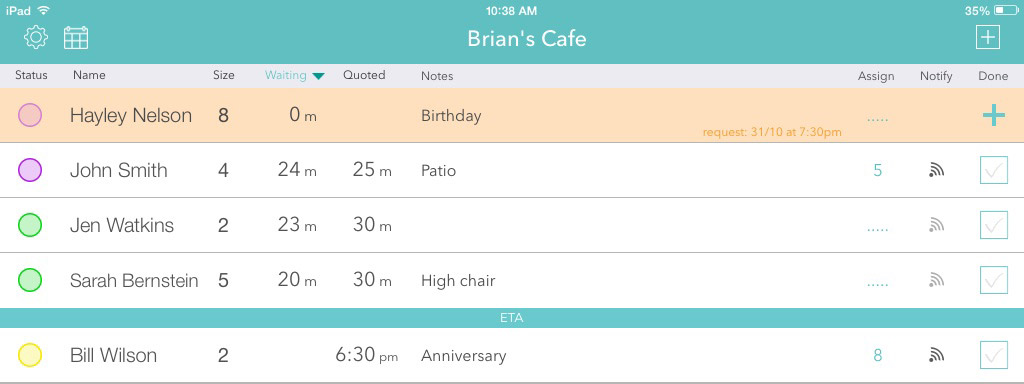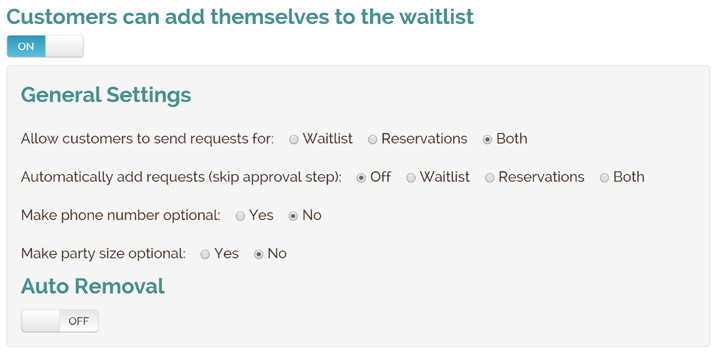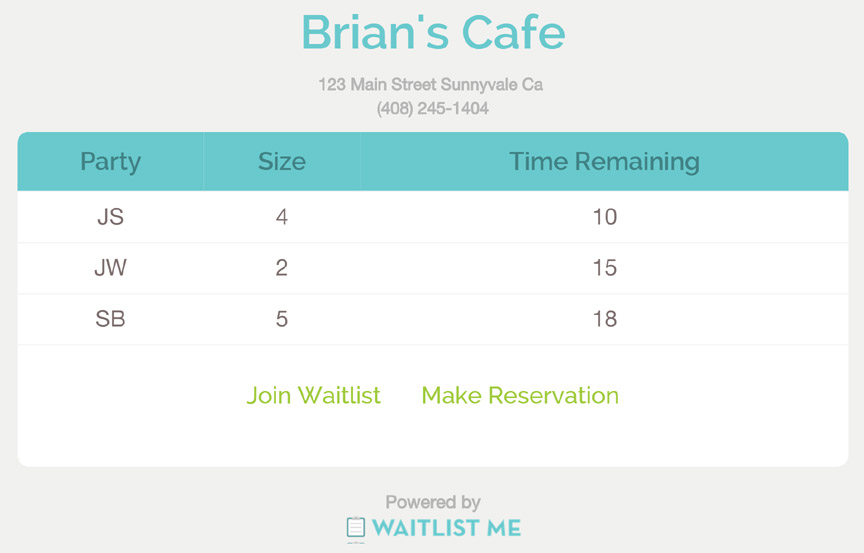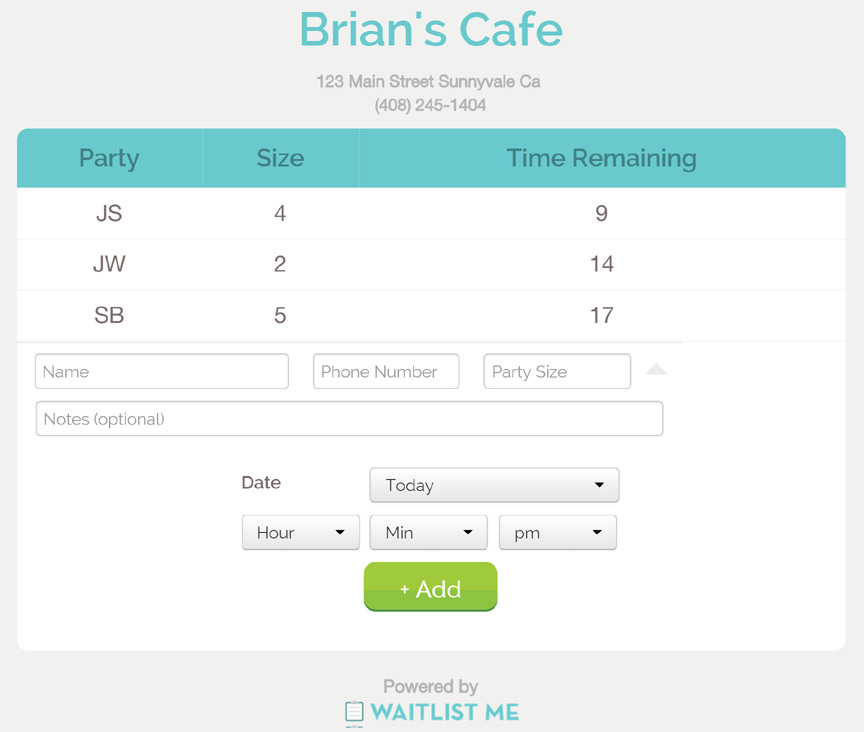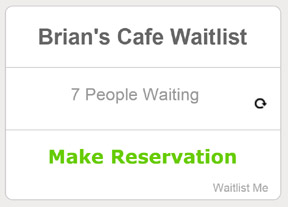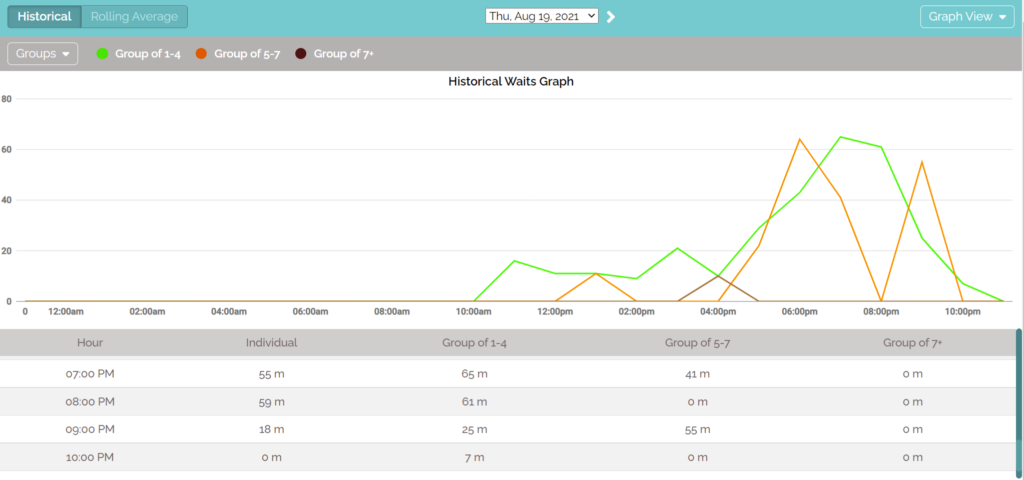In today’s fast-paced world, customers expect instant information and seamless experiences. From browsing menus online to making informed decisions at the table, diners crave convenience and clarity. That’s why we are excited to announce Perklist’s new AI Assistant, a tool designed to delight your customers and improve efficiencies for your staff.
We’ve all been there: scrolling through a restaurant’s website, searching for specific menu details, or trying to decipher ingredient lists. This process can be frustrating and time-consuming, potentially deterring customers from placing orders or even visiting your establishment. Similarly, there are times when customers are on site where they may have to wait or delay your staff to get questions answered.
Perklist’s AI Assistant can help with these challenges by improving the accessibility and interactivity of menu and business information. Users can obtain immediate answers to menu-related inquiries in two main ways. First, a conversational chat interface can be integrated directly into a restaurant’s website, enabling customers to ask questions about ingredients, dietary considerations, or dish specifics and receive prompt, accurate responses. Second, for in-restaurant use, QR codes can be placed at tables, providing customers with direct access to the AI assistant via their smartphones. This allows for real-time menu exploration and question-answering during their dining experience.
Perklist AI Assistant offers practical advantages for both customers and restaurants. For customers, it provides immediate access to menu details, reducing the need for lengthy searches or waiting for staff assistance. It facilitates easier menu exploration and informed decision-making, which can contribute to a more efficient and satisfying dining experience.
For restaurants, the AI assistant ensures consistent and up-to-date information is delivered to all customers when they want it. It also reduces the workload on service staff by handling routine menu inquiries, allowing them to focus on more complex customer interactions and providing better overall service. Additionally, the system can promote increased customer interaction with the menu and improve the overall efficiency of handling menu questions.
Getting started is simple and just takes a few minutes. You can sign up for a Perklist account and upload a PDF or image of your menu. Then just embed a few lines of code or print out some QR codes. There are settings for adding more business information and customizing the look and feel if you like, and you can keep track of customer questions in the logs area.
For more information, read more about the Perklist AI Assistant.