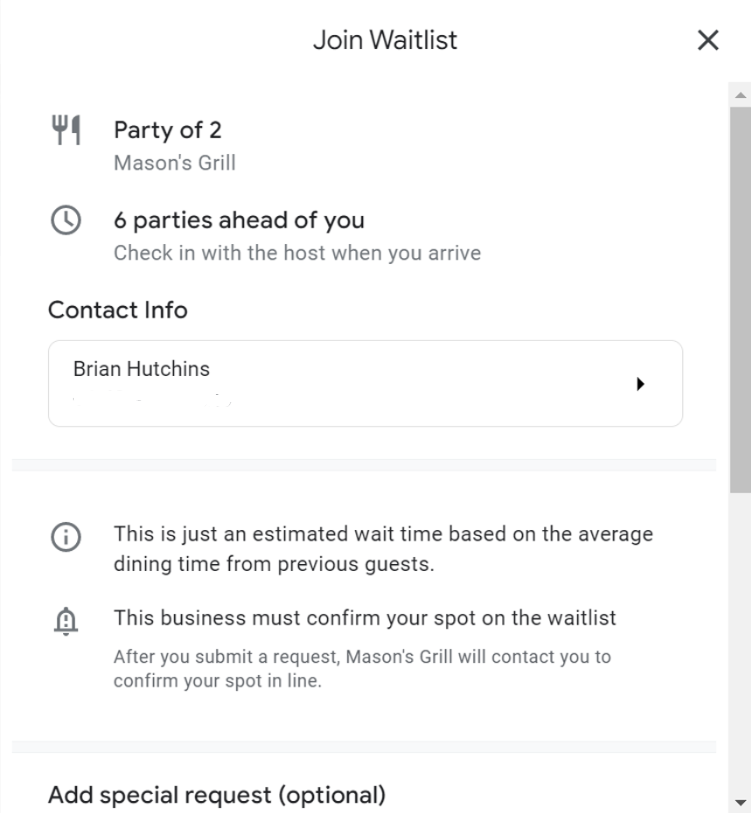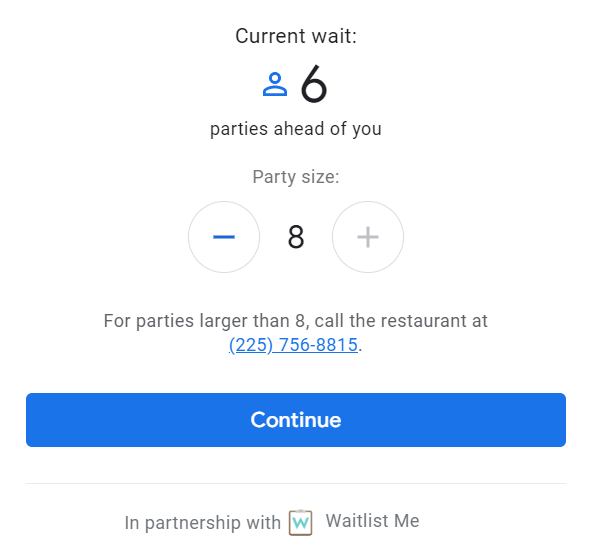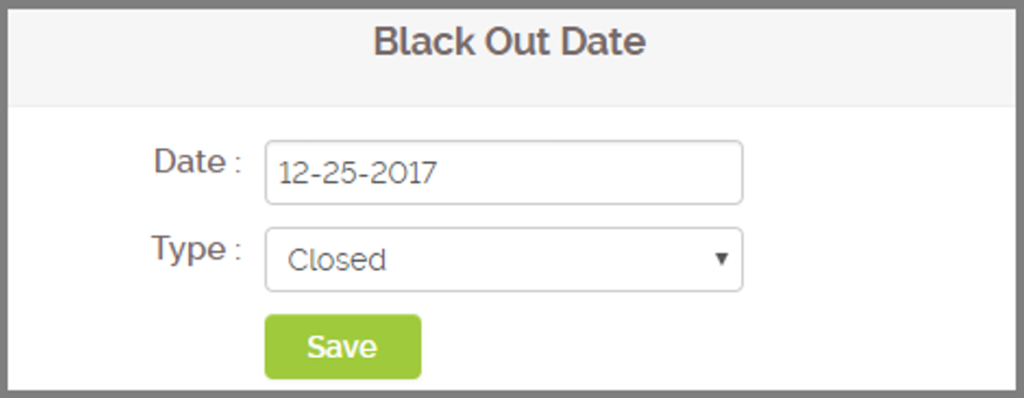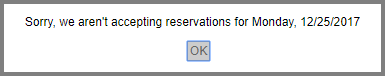Did you know there’s a way to make the world better—to make your community better—just by giving your restaurant a tiny upgrade? We’re talking about making your business more accessible and welcoming for guests with a variety of needs and abilities.
The best part is you can started today, right here and right now, with a few minutes of your time. Here’s how a simple app called Waitlist Me can help you upgrade your restaurant’s accessibility, no contractors necessary.
Let customers wait where they’re most comfortable
Some guests need more space. Others need a comfortable place to sit or room to walk or air conditioning. When your restaurant is jammed with customers jockeying for waiting space, you don’t leave them with many options.
Waitlist Me changes that. The app sets customers free from whatever space you’ve set aside for your queue. They can relax in the car, they can explore the area, or they can kill time in a more comfortable environment—all without losing their place in line.
Notify waiting guests by text
We’ve all been there: standing in a too-loud vestibule wondering if there’s a better way to get guests’ attention without shouting, relying on vibrating devices, or requiring them to crowd around the hostess stand.
It turns out there is. Waitlist Me lets you send customers a text when their table is ready. That means they can get the word ASAP in a way that works best for them.
Allow guests to make reservations (or join the waitlist) online
Speaking on the phone doesn’t work well for everyone, which is why it is important to have simple options for guests to add themselves to the waitlist or send reservation requests online. That way, all your customers can jump on line from wherever they are, regardless of their abilities.
The add yourself web widget is one more feature that makes life easier for everyone. It’s simple to pop it on to your website and allow your customers to send requests from their computer or phone. Then you just approve them in the Waitlist Me app when they pop up.
Keep track of every customer request
Anyone with special needs, from wheelchair-accessible seating to dietary restrictions, gets to used to repeating themselves. However, just because it’s the norm doesn’t mean it’s not a hassle. Impress these customers with your ability to asks once and remember always with Waitlist Me’s notes feature.
It’s simple for your host to access and add details to, and because the app can sync to multiple devices, employees who are preparing tables and running the kitchen can keep track of these requests, too.
Give more accurate wait time estimates
The most frustrating part of waiting in line is when the ETA keeps changing. You and your staff know this better than anyone! From stink eyes to toe tapping to the constant “how much longer?” refrain from hungry guests.
Our app helps you do away with all the fuss. Waitlist Me gives wait estimates and helps your team make more accurate wait times by seeing actual waits next to quoted times for each customer. Plus, the customer waitlist view feature lets guests check on their wait time from their smartphone. That gives them visibility into the waitlist so they don’t have to ask several times about the wait and can be sure to be nearby when it is close to their turn.