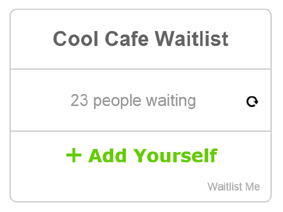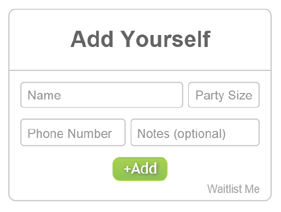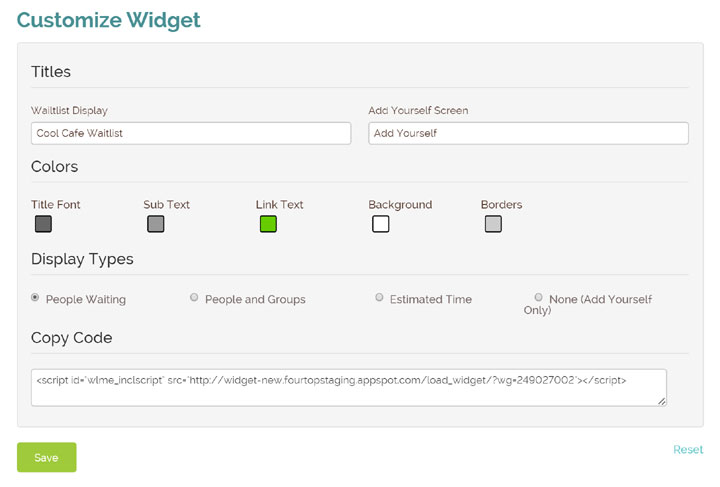From the perspective of a restaurant customer:
If you had told me in January that 2020 was going to the year of a pandemic, that wearing a mask to the supermarket would be necessary, and we’d all be forced into quarantine for weeks on end, I would have laughed out loud. This year has been nothing but strange, I think we all agree on that, and as we begin to transition into “normalcy,” we are all curious as to what the new normal will look like. And as nerve wracking as it may be, I personally can say I am excited. I’m excited to see friends and family, I’m excited to go to the beach, and I’m most excited to get back to restaurants.
I’ve always had an immense passion and love for food, and as much as I love to cook, I am very over it. As cities and states begin to roll out their reopening plans, restaurants are opening their doors to customers for both patio and indoor dining options. But even as restrictions lift, there are still rules and regulations in place to keep both guests and staff safe, which I appreciate deeply. Although I am excited to sit with friends and enjoy a meal at my favorite places, I also want to ensure that we are being safe and remaining healthy.
My favorite restaurant might not look identical to pre Coronavirus times, nor are the rules in place going to be the same. But, as a guest, it’s important to respect and embrace these differences. My server will more than likely be wearing a mask, I may not be able to sit at a table with 10+ of my closest friends, and I may be asked to wait in my car, rather than at the bar, for my table. All of these changes are ok! I will survive! The restaurants are doing the best they can during a seriously challenging time and it’s important as guests to show up, show support, and show understanding.
The list of differences from past to present can go on and on, but I think focusing on the future and adapting to what many are calling the “new normal” is what is most important. Restaurants are equipped with the best systems, staff, and regulations and we now have to be the best customers and come equipped with all they ask for.
Top Three Things to Remember When Dining Out:
Social Distance: Remember to stay 6 ft. away from anyone outside of your party, when possible. To help both the customers and the staff during this transition, restaurants may invest in an app like Waitlist Me. Waitlist Me provides staff with easy and effective ways to manage their waitlist and reservations both in Coronavirus and non-pandemic times. Being able to send a text message to a guest when their table is ready so they don’t have to wait inside is a great feature for reducing crowds.
Hygiene, hygiene, and more hygiene! It may be the restaurant’s job to sanitize more frequently and ensure their staff is healthy; but it is your job to always wash your hands, and to check your own health before walking in the doors.
Respect the guidelines put in place by each individual restaurant. Many restaurants are urging guests to wear masks when possible. Some are asking you to please sanitize your hands before entering. And, others have detailed layouts for guests to follow to help prevent exposure. The list goes on, so pay attention and read the signs!
You might look at this list and scoff, but remember, the restaurant may not look the same and the rules might not be the same but the food IS still the same, and that’s really what is important. So if you’re like me and you have a deep admiration for all things food, then get out and support your favorite spot (and all their new quirks) – again, and again, again.