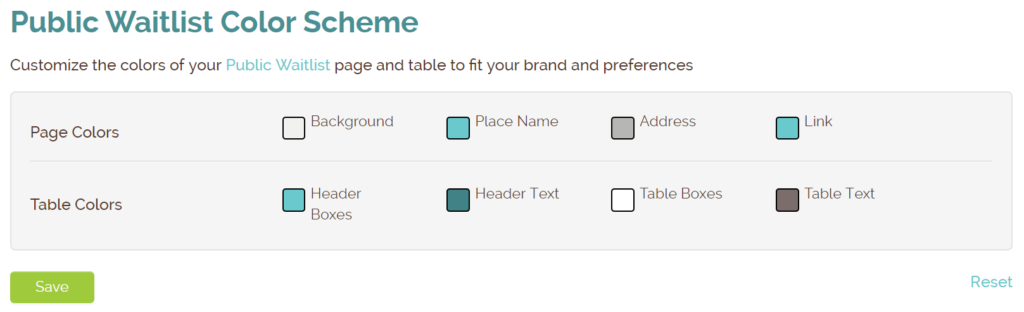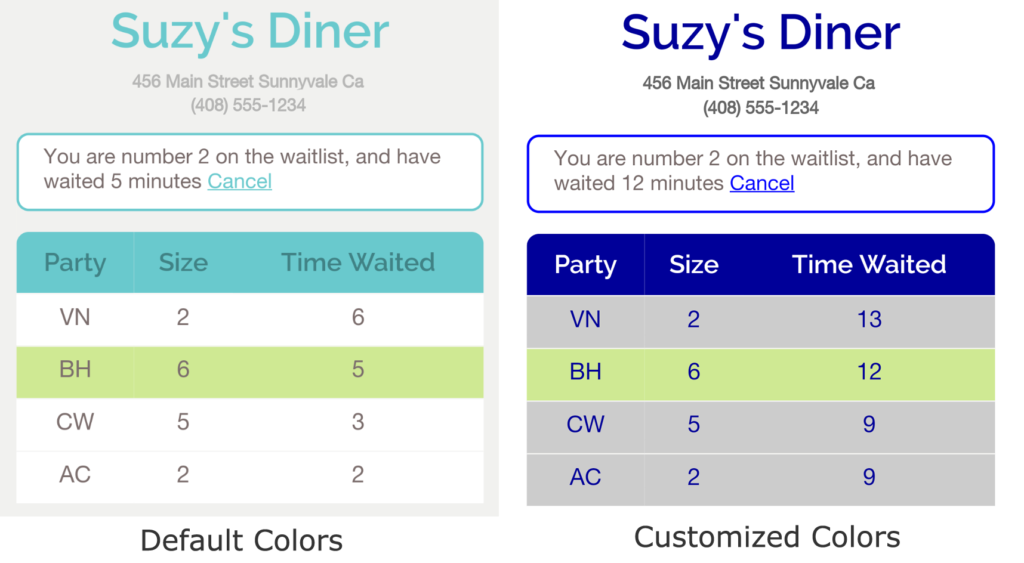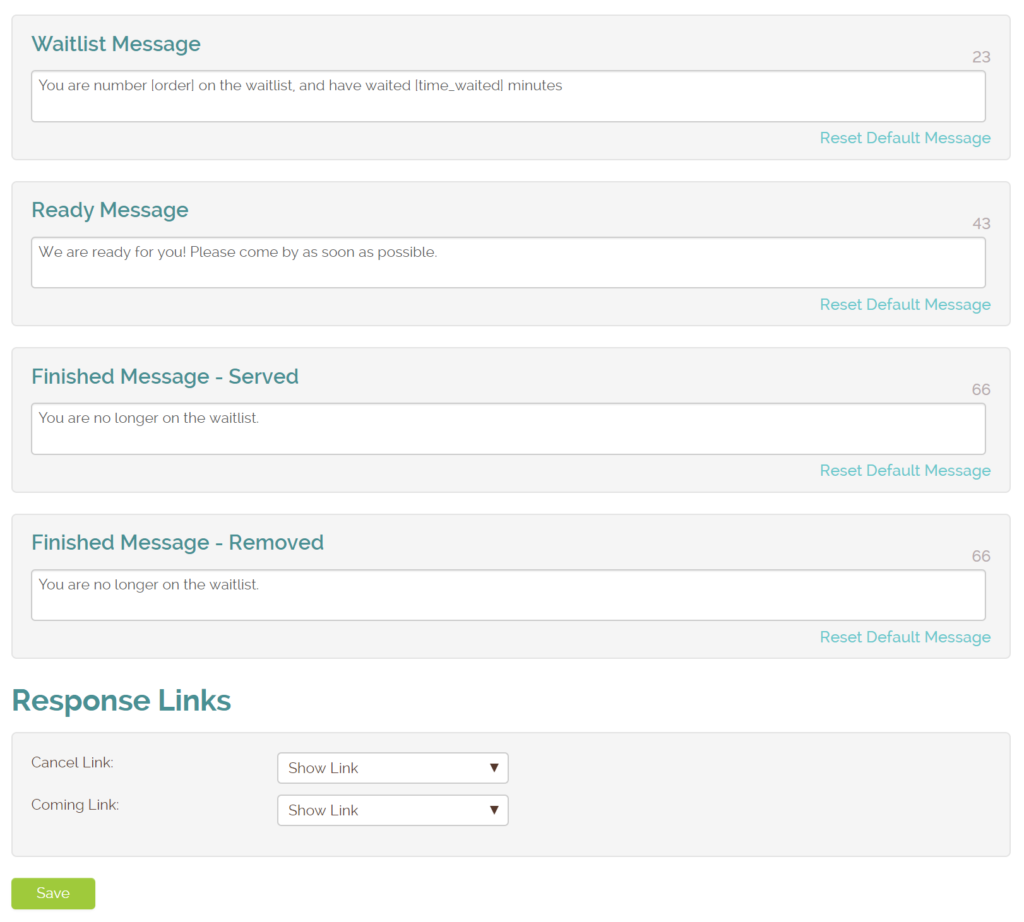If there’s one thing social media has shown us, it’s that skincare, makeup, and hair products aren’t going out of fashion. Everyone wants to look good and feel good in their own skin, and this niche helps them do exactly that.
There’s great news for cosmetics retailers, too. While other industries are beating back e-commerce competition, beauty counters, branded boutiques, and local bath and body shops alike have a major advantage: their customers crave professional advice and want to try before they buy. That advantage keeps shoppers walking through doors rather than logging in online. The best way to keep them coming back, though, is to wow them with stellar customer service.
Want to gain an edge on your local cosmetics store competition? Check out Waitlist Me Pro.
First, let’s talk about waitlists
Waitlists are more common in restaurants than in retail stores, but Waitlist Me is changing that one customer experience at a time.
The thing about waitlists is that they make every situation during which customers might encounter a queue smoother and more positive for everyone involved. Whether they’re in a makeover line or need the help of a sales associate to make a decision about a product, waitlists let stores cut frustration out of the equation (along with the line-cutters that drive customers nuts).
At its most basic level, our app lets businesses add customers to a waitlist and text them when they reach the front of the line. Except with a digital waitlist, there is no line! Guests are free to roam about your store and look at different products they might be interested in, or to walk down the block and return when a sales associate can focus on them one-on-one.
Read more about how cosmetics stores can use waitlists here.
Why Waitlist Me Pro
Superior customer service is more than a guessing game. To gain insights on how to improve your business, it helps to have data to back up your gut instincts. That’s where Waitlist Me Pro comes in.
The Pro-level app, which is compatible with Apple, Android, and web-based devices, comes with several valuable reports. Just by using the app you’ll be saving information in the background while you and your employees are working. When you’re ready to create new schedules, you can quickly download these reports to see when you need more help and when you can get away with less.
Waitlist Me Pro helps you track your customers from the minute you add them to a waitlist to when they walk out the door. That makes it easy to see where you need to allocate time and resources, and how you can improve your store’s efficiency and productivity.