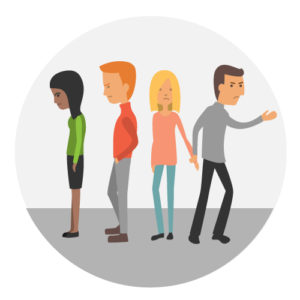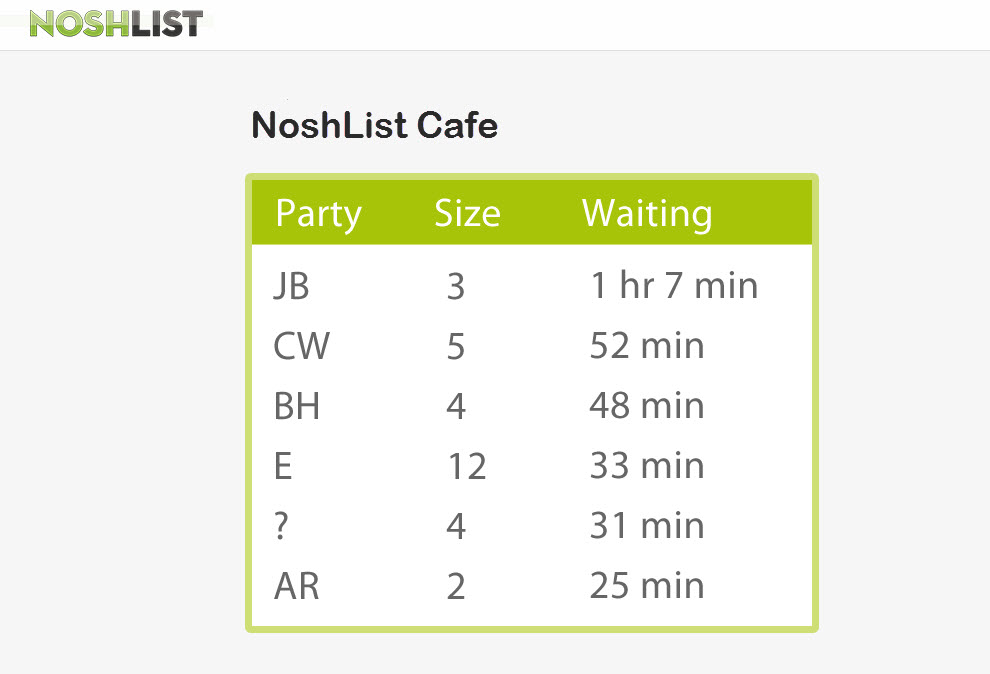College students might be coffee-gulping their way through mid-terms, but it’s not exams you’re worried about. Nope, it’s the week after exams that’s got you crossing your fingers and double-checking your inventory. Spring break is almost here, and if you manage a hotel in any of the United States’ many sun-soaked destinations, making it through the rowdiest 7 days of the year is all you can think about.
Take a deep breath, though, boss. Waitlist Me is here to help you make everything go according to plan. Here’s exactly how you can put it to work when the college kids descend.
Cater to your millennial crowd with free texting features
Why talk when you can text? That’s the millennial mindset. You get it, and so do we.
Waitlist Me Premium offers unlimited texting that allows you to notify your guests when you’re ready for them. It also lets them text back simple replies to let you know if they’re on their way or need to give up their spot on the list. It’s simple and it’s already set up for you, making it your no-brainer communication method of choice this spring break.
Juggle walk-ins and reservations at property restaurants
Go ahead and toss your grease pen and reservation book in the trash—Waitlist Me is all you need. Booking ahead can be touch-and-go, but your younger guests might just surprise you.
Our app lets your on-property restaurants manage both reservations and a waitlist on one simple screen. And because Waitlist Me makes it easy to see how many people are waiting and how long they have been waiting, you’ll be able to quote a more accurate wait time or ETA to anyone who walks through your door.
Prevent hostess stand pile-ups with on-the-go waitlists
Waitlist Me Premium does its best to keep your hosts focused on customer service, not fielding “add me to the list!” phone calls and requests for wait time updates from a hoard of waiting guests.
How? With two key features. You can add our Web Widget to your website or social media account to let folks join your waitlist from wherever they are, whenever they want, like when from their hotel room as they’re heading down to dinner. Once they’ve joined the list, the Public Waitlist lets them see from their phone where they are in line without flagging down your staffers. And you don’t have to do anything.
Organize special events and programming
From pub trivia in Panama City Beach to karaoke nights in Las Vegas, we know you’ve got a slew of crowd-pleasers lined up for your spring breakers. Our app lets your guests party it up exactly the way you intended, without worrying about missing their time in the spotlight.
Waitlist Me Premium allows you to set up a self-check in kiosk on an iPad or Android tablet, where people can sign up for your offerings on their own time, and then head back to their table to yuk it up with their pals while they wait. Pair it with a public waitlist display on any available monitor or television, and your party prep can’t get any easier.
Eliminate the beach-chair (or pool deck) free-for-all
Mayhem? Not on your watch. Keeping track of your offerings helps you ensure that you’re making the most of them—and that you know what’s getting the most use and what’s falling by the wayside.
Waitlist Me Pro keeps your hotel property’s playground organized, no matter if you’re tracking lounge chairs or umbrellas, jet skis or volleyball courts. Scattered single seats nobody wants to take? Not with you in charge. Frustrated game-players tired of waiting their turn? Forget about it. Now, they know they can hit the snack bar before their next game.