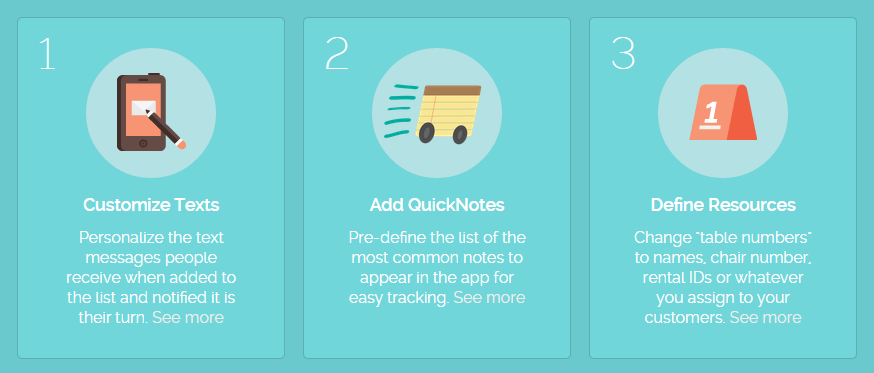NoshList continues to be used by more industries beyond restaurants. From urgent care centers to educational businesses and bowling alleys, the wait list app is forever changing how businesses interact with their customers. To make the experience even better, WaitList has just released a number of new features for customizing the waitlist and notifications process.
Customized Waitlist View
Many places serve individual customers rather than large groups or parties, so we have included an option in the settings that will simplify the waitlist view and flow for adding customers to not show party size. Similarly, many places will assign customers to a person or something that isn’t numerical like a table number, so we have made it easier to add and display longer descriptions. For example, a salon can assign customers to the name of a salonist rather than a number. There is more space in the waitlist view to display names and you can enter all the people or resource names you want to assign customers to in the “Manage Assignments” part of the settings. We still have the old view for any restaurants or places that track group sizes, and you can change this in the “Customize Waitlist” part of the settings. You can also change the display of the “Reservations” section if your business makes appointments rather than reservations.
Example of waitlist for individuals, with no parties column and more room for assignments:
Example of waitlist for parties, with group size column:
Customized Notifications
We have had the ability to customize text and phone notifications from the NoshList website, and now we have also added that to the settings in apps. Just go into the Settings and choose the “Manage Notifications” option.
View for customizing text notifications:
View for customizing phone call notifications:
Simpler Waitlist
Instead of having separate buttons to seat and remove customers, we have combined these into a single check button for checking people off the list. When pressing on that you can choose to “Check off” the people that have been seated or served or you can choose to “Delete” them if they canceled or walked away before it was their turn. To make the waitlist history easier to find, we have changed the toggle for displaying history to appear below the waitlist, where the history will actually appear rather than in a button in the upper left that was often missed in our user testing.
All of these updates are currently in the latest version of the NoshList Waitlist app and in the online waitlist on www.Waitlist.me and the customizable waitlist is in the Android app. Changing the notifications and the new history view will be coming to Android soon.