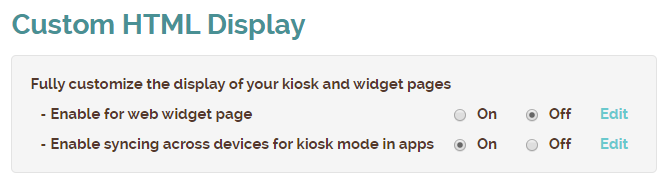Toe-tapping, lobby-sitting, hostess-stalking? With Waitlist Me, these tired time-passing tactics are in the rearview mirror.
Waitlist Me is a waitlist and reservation app that sets you free. Thanks to our text messaging technology, queuers can ramble and roam while they wait without worrying about losing their place in line.
The only question remaining is this: What should you do with all this newfound freedom? Read on for 19 things to do while you wait.
1. Can’t remember who bought the last round? Race around the block to see who will pick up the bill this time around.
2. Declare a thumb war. It’s on!
3. Host an impromptu walk-off, America’s Next Top Model-style.
4. Predict the future with a middle school throwback: M*A*S*H.
5. Settle a disagreement by surveying passersby. Ketchup vs. mustard? Fries vs. onion rings? Coke vs. Pepsi? Anything goes.
6. Pop open a package of breath mints and see who can catch the most in their mouth. First one to land three-in-a-row gets to choose dessert!
7. Up the ante on people-watching by counting the number of buzz cuts or leopard print or mom jeans you spot.
8. Tap into your inner elementary student with a few rounds of hopscotch.
9. Freeze! Suggest a game of statues to see who’s the best strong-and-silent type.
10. Yuk it up with an impressions competition. For a stiffer contest, provide charades-like categories.
11. You know what they say: The best way to learn a new language is to practice! Have a conversation completely in French. (Or Klingon. You do you, friend.)
12. Have a way with words? Put it to the test with an on-the-spot limerick or haiku competition. Level up by requiring poets to include a particular word or phrase.
13. Co-opt a bright outdoor (spot) light for a speedy (fingers crossed!) open mic night.
14. Circle for hair braiding or shoulder massages.
15. Ready? OK! Pick a clean patch of grass and build a human pyramid.
16. No card deck? No problem. Grab a napkin and a spare pen or rogue crayon. Then, sketch out a brand-new game.
17. Lend a hand to your favorite local hotspots by using your waiting time to leave five-star reviews on Google and Yelp. Trust us, every rating counts!
18. Give your tablemates a challenge by throwing a speedy scavenger hunt. Use your phones to record finds and don’t forget to set a timer!
19. Face-off with a mirror mime contest. May we recommend mixing old-school techniques with 21st-century actions, like VR gaming or snowboarding?