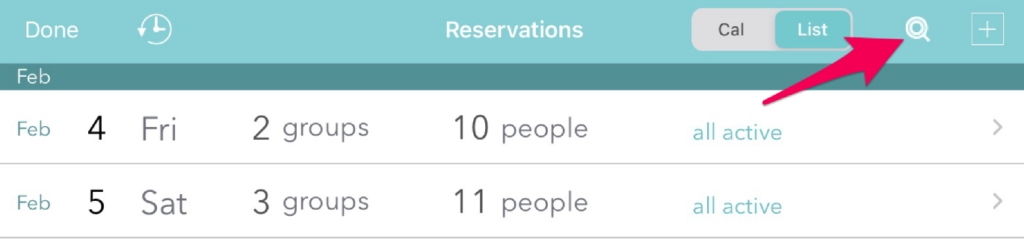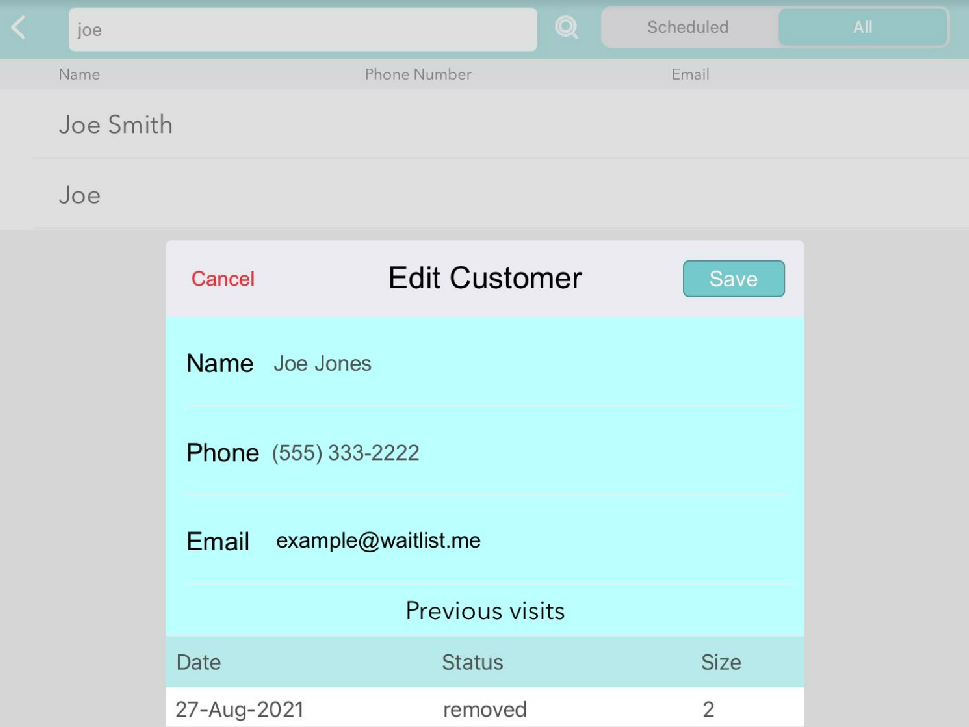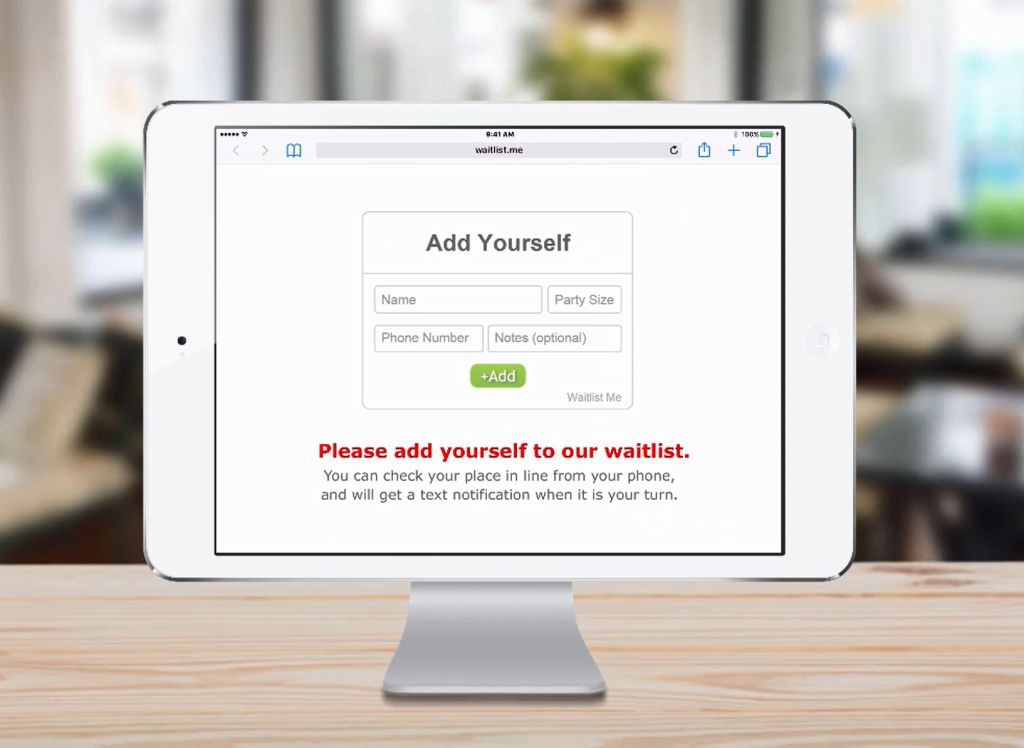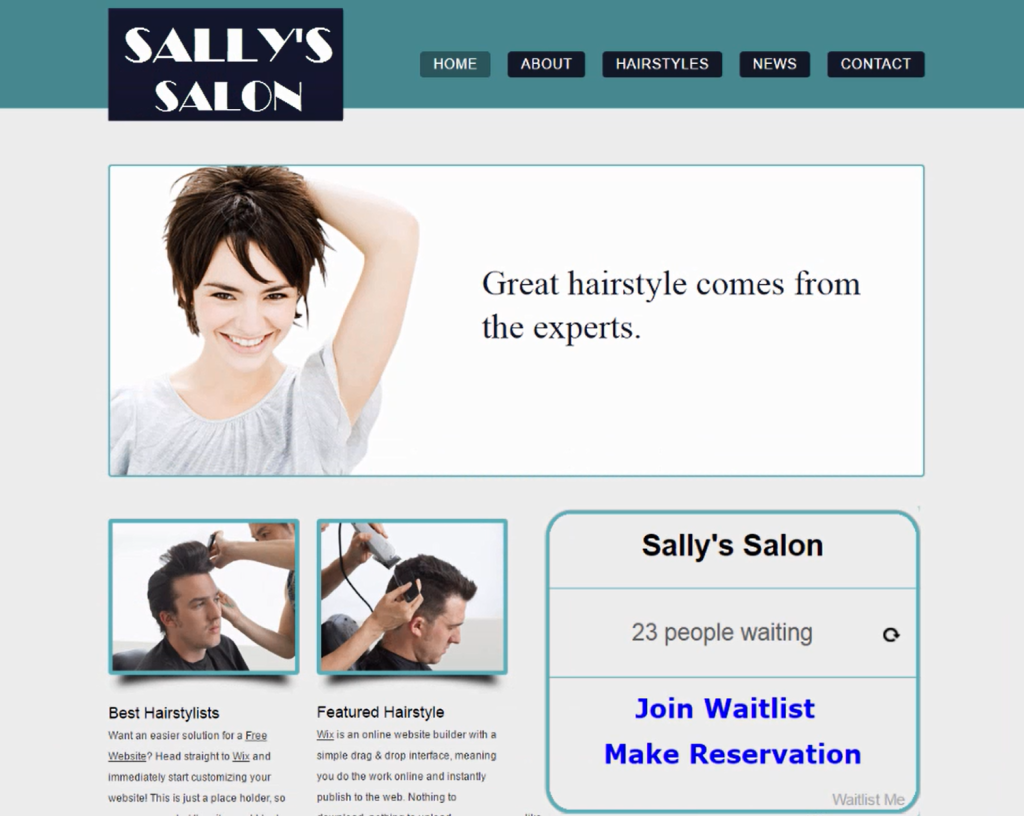What do patients complain about most? It’s not bedside manner or needles or paperwork, it’s the waiting room. If you want a glowing review on HealthGrades or Vitals, or you’re looking to boost your Yelp or Google stats, there’s one thing you can do today—right now—to make that happen: Improve your customer service.
Waitlist Me is a waitlist and reservation management app that can help you do that in a snap. Can’t envision it in your office? Here’s what it’s helping other healthcare businesses across the medical industry achieve:
Manages fluctuating crowds and periods of high volume
Perfect for urgent care centers and emergency rooms
When you cater to patients who need help now, telling them they have to wait is just about the worst thing you can do. The next best thing, though, is making their wait easier, no matter how full the waiting room is. Waitlist Me does exactly that. Our public waitlist feature lets patients check their real-time ETA from the comfort of their chairs, a bench outside, or wherever it is they feel best. Best of all: You can customize the information displayed on it, protecting your patients’ personal information while still cutting down on those painful walks to the front desk to ask when it’ll finally be their turn.
Makes walk-in visits possible alongside scheduled appointments
Perfect for dental offices, doctor’s practices, and clinics
Watching a receptionist click through a series of complicated screens takes eons when you’re the guy with a toothache standing on the other side of the counter. With Waitlist Me, administrative staff don’t have to hem and haw about squeezing in an emergency walk-in, or waffle over exactly how long it’ll take to get him in front of the doc. Waitlist Me’s intuitive interface is learnable in minutes and readable in seconds. With just a glance, you can estimate the wait, check him in, and reassure him that you’ve got everything under control.
Allows customers to book facetime with medical experts (and easily wait for prescriptions)
Perfect for drugstore and hospital pharmacies
Not every pharmacy customer needs a Q&A to accompany their prescription. For the ones who do have questions about the medications they’re prescribed—or any they’re considering taking over-the-counter—a waitlist app can make scheduling a conversation with a busy professional quick and easy. Waitlist Me can be used to manage customers waiting for prescriptions to be filled and for consultations. The color-coded interface lets you easily see and sort who is waiting for what and instant text notification allows you to call them over when it’s their turn, no matter where they are in the building. Looking at magazines? Stretching their legs? Not a problem!
Moves patients through check-in, waiting, and procedures efficiently
Perfect for donation centers, blood drives, and testing centers
Plasma donation? Drug test? Routine bloodwork? These sorts of visits are ones that people schedule before a work shift or in a free hour between meetings. Getting them in and out of your office is the order of the day, and Waitlist Me makes it easy for everyone. The app’s simple visual interface makes registration quick and painless for every person on your staff, whether they’re a long-time volunteer or a receptionist-in-training. Once a patient is checked in, they’ll receive an automatic text confirmation with a link to a public waitlist, which allows them to see where they are in line—and take care of whatever business they have before you’re ready for them.