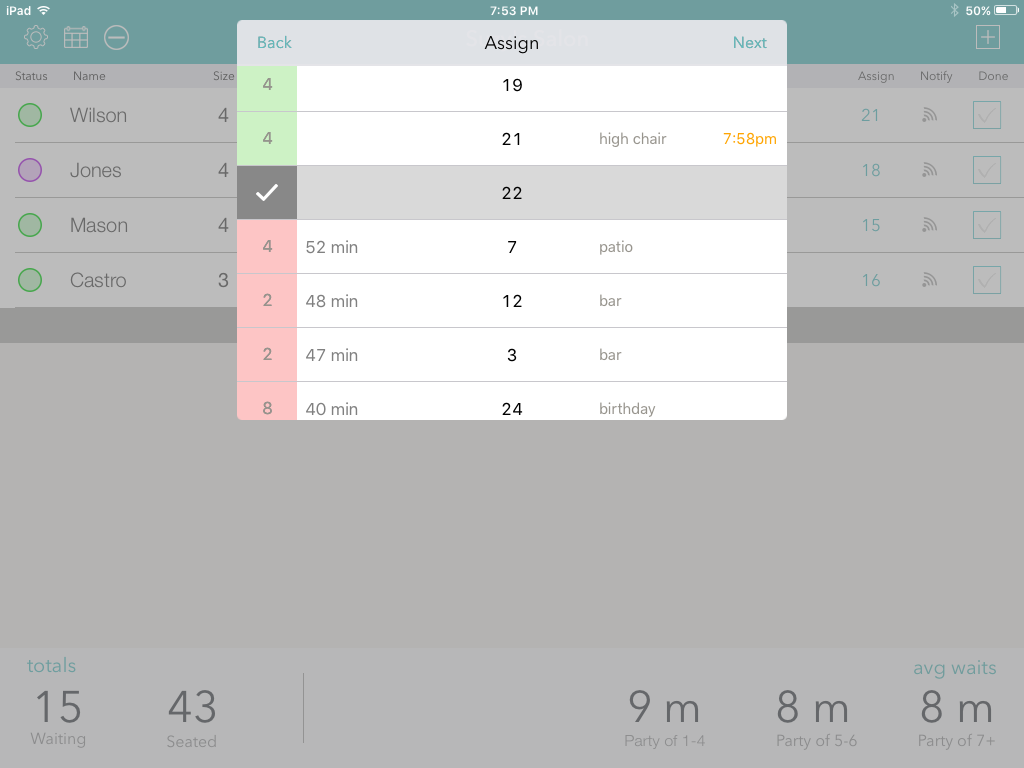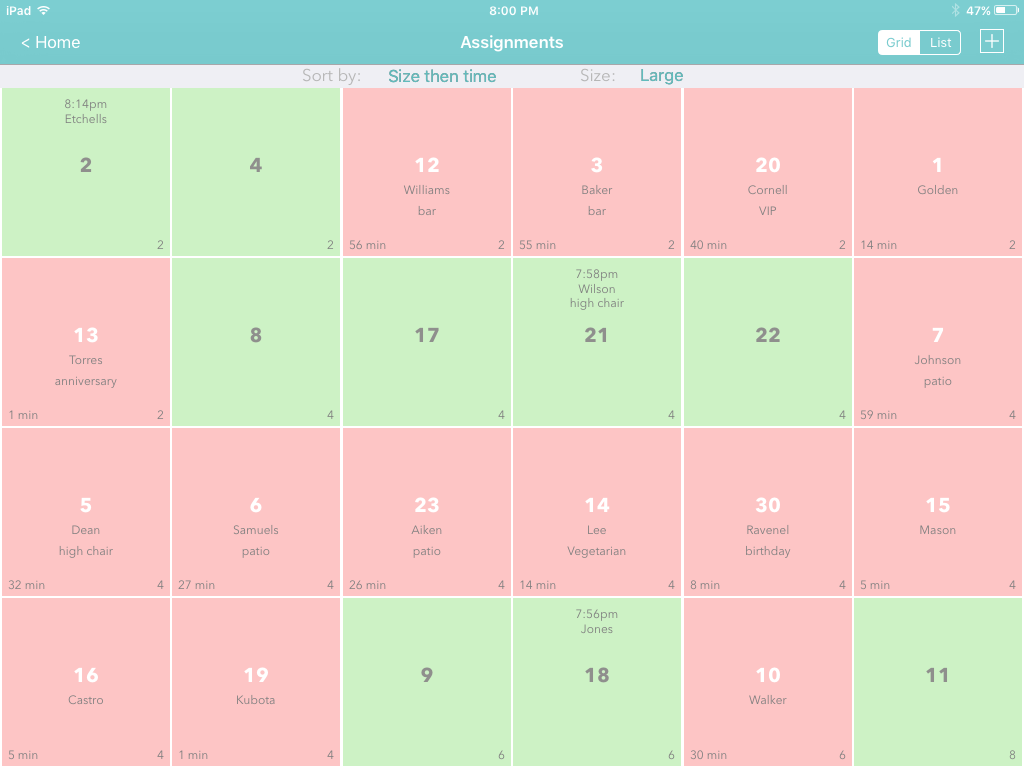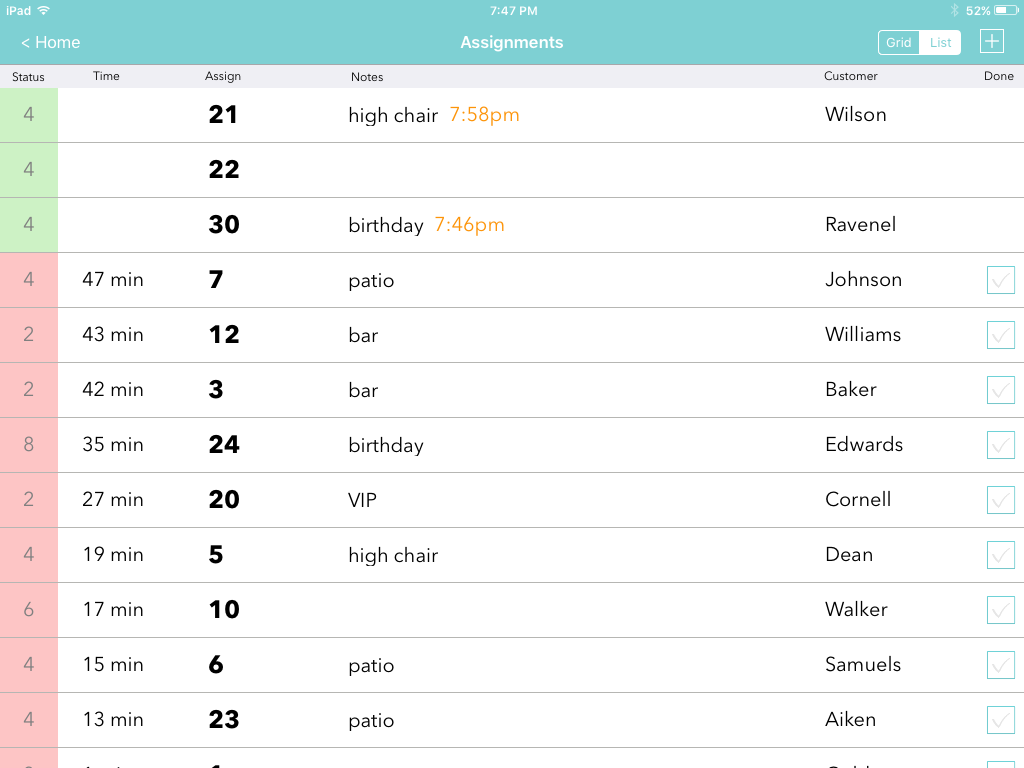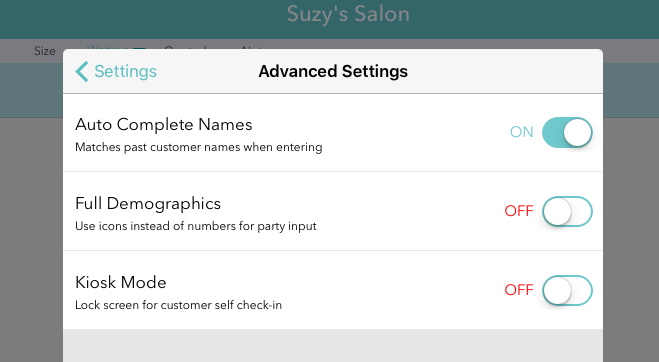These are challenging times with the spreading of the coronavirus. Many businesses are being forced to close their doors or to change the ways they do business to continue serving people.
Asking customers and patients to wait in their cars is gaining popularity as a better alternative than waiting inside businesses. Curbside service has taken on a whole new significance across multiple industries.
Waitlist Me makes it easy to track who is next in line to be served and then press a button to send a text notification when you are ready for them, so people can wait in their cars until it is their turn. There are also options for people to add themselves to the waitlist without even having to leave their car.
Here are some of the industries using Waitlist Me to provide better wait experiences in new ways:
Healthcare Facilities – Medical offices, urgent care centers, dental offices, eyecare centers, and hospitals are some examples where patients often wait in confined areas and may be afraid of getting sick from others. Allowing them to wait outside or in their cars helps to limit cross-infections for patients and healthcare workers.
Dispensaries – As this Forbes article aptly points out, “It should go without saying that medical cannabis patients are the most vulnerable cannabis consumers, and the most at risk of serious complications from Covid-19.” Social distancing strategies like curbside pickup can help reduce the risk to these patients. Even for non-patients, waiting in the car can be better for limiting the number of people in the store at a time or avoiding the need to go into the store at all.
Veterinary and Animal Services – With people spending more time at home and the elevated stress-levels caused by the crisis, pets are going to be an even bigger focus than ever. Vet clinics, animal shelters, and humane centers can keep visitors and staff safer by not having too many customers waiting inside their businesses.
Restaurants – For those restaurants that don’t have to close altogether, shifting to delivery and curbside pick-ups so customers don’t have to leave their cars can be a way to continue serving their clients.
Blood Donation – With people more reluctant to leave their houses, blood supplies have declined. Making it easier to schedule an appointment and wait outside can help encourage more people it is safe to donate blood.
Supply Stores – While many retail stores are closing, some types of supply stores will be important for builders, plumbers, electricians, mechanics and others that perform important home and automotive services. These stores can reduce crowds and offer more touchless systems for picking up supplies.
Grocery Stores – People will continue to need groceries and safe ways to shop. Some grocery stores are already moving towards limiting the number of people in the store at any given time to keep aisles clearer. When a customers finish shopping, the next customers are texted to invite them inside.
People don’t like crowded wait areas, even in the best of times. These days social distancing requires an even higher standard of avoiding crowds, and letting customers and patients wait in their cars can be a valuable option for businesses to provide.