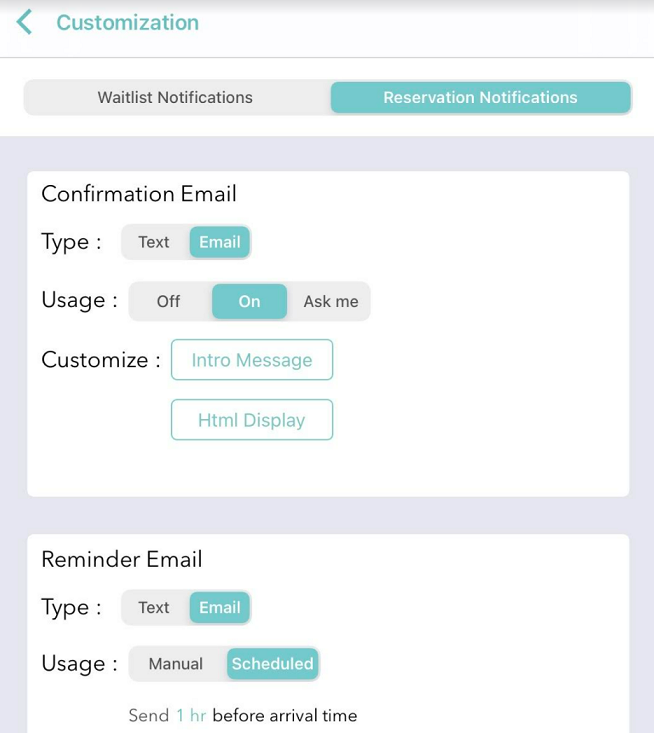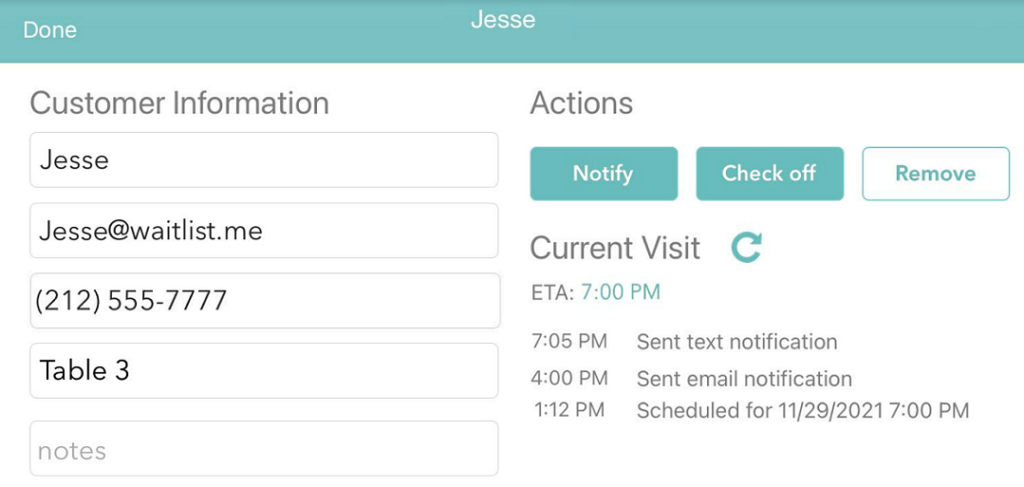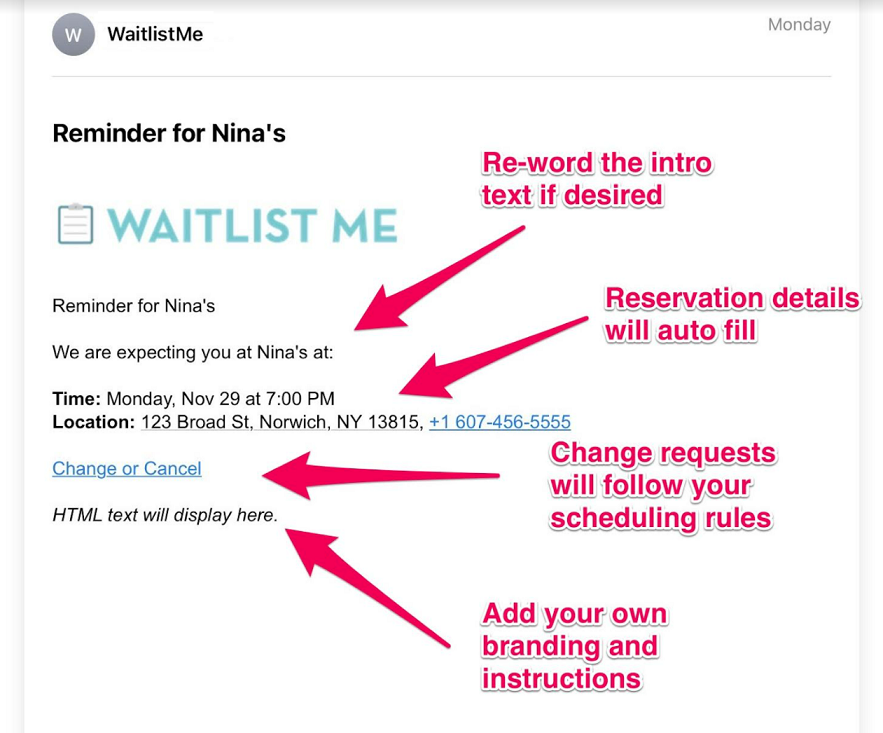What kind of device can be used for the Waitlist Me service: a tablet, computer, or smartphone? Yes, yes and yes! The service can be used on iOS and Android mobile devices using apps from Apple iTunes or the Google Play Store as well as on computers through web browsers. You might choose to use one or a mixture of these depending on the size of your business and the features you want to utilize.
iPads and iPad Minis are the most popular device options due to the popularity and solid performance of these tablets. It is important to make sure the device is a newer model capable of running the most current version of iOS available, as Waitlist Me is optimized for the latest version in accordance with Apple’s guidance for developers. You don’t have to go out and buy the newest iPad. You can use a prior generation model if you already have one, but for example, you would not want to use an old iPad 2 that cannot run operating systems higher than iOS 9 with Apple now on iOS 14. You can check here whether your existing Apple device currently has or is able to update to the latest iOS version.
Android tablets are another popular choice for running Waitlist Me. Android has a wider range of manufacturers and price points, and to some degree you get what you pay for. We don’t recommend buying a cheaper Android tablet for less than $150, as you are more likely to run into performance issues. Look for a device with at least 2 GB of RAM, which would be in the middle of the range for Android tablets. The Samsung Galaxy Tab A is a popular choice. As with Apple, we advise using a tablet that is updated to the latest Android OS. Instructions for how to check and update your Android version can be found here.
You can also use Waitlist Me in a web browser on a computer or tablet, and we recommend using Chrome or Firefox for the best performance. Some of Waitlist Me’s more advanced features, however, are only available when using our iOS or Android apps on tablets. For instance, our apps for tablets you can use our self check-in kiosk feature, the floorplan view, and a few other features that aren’t available in the browser.
Likewise, iPhone or Android smartphones can be used to run the Waitlist Me app and access the basic functions of the service like adding guests, sending notifications, adjusting assignments, etc. To take advantage of features like the spatial floorplan view, you would need to use a tablet with a 7” or larger screen.
Waitlist Me will also run on a Kindle or Fire tablet in a pinch, but we don’t recommend these devices due to performance limitations for more than basic waitlist management for places with lower usage. They are comparatively low-end devices designed more for consumers to use for reading e-books and other forms of entertainment.