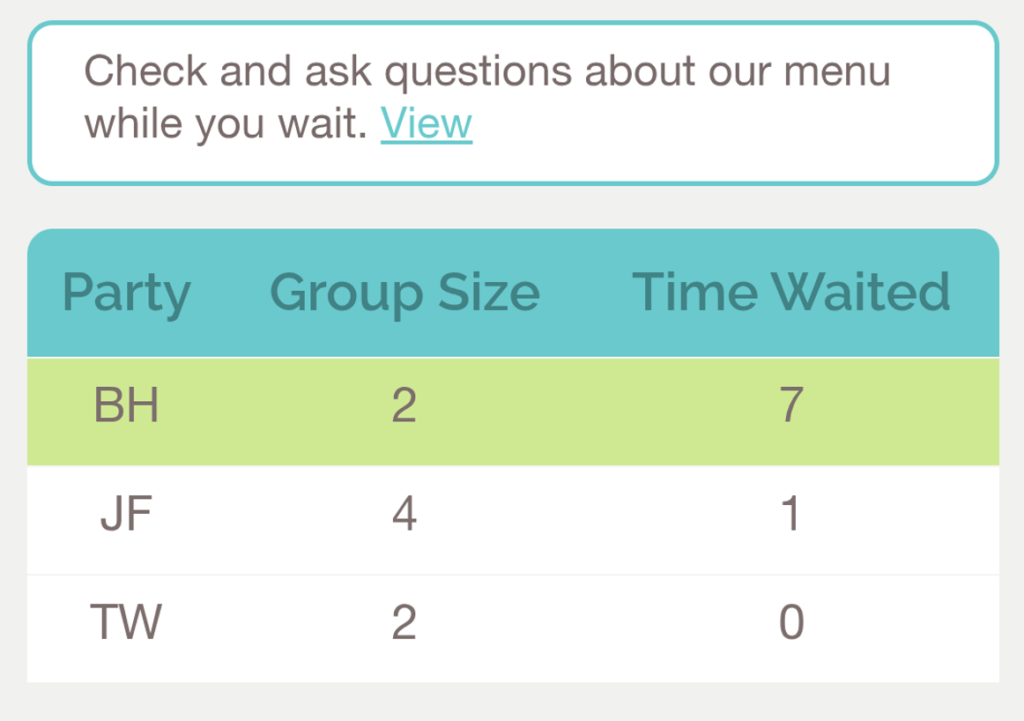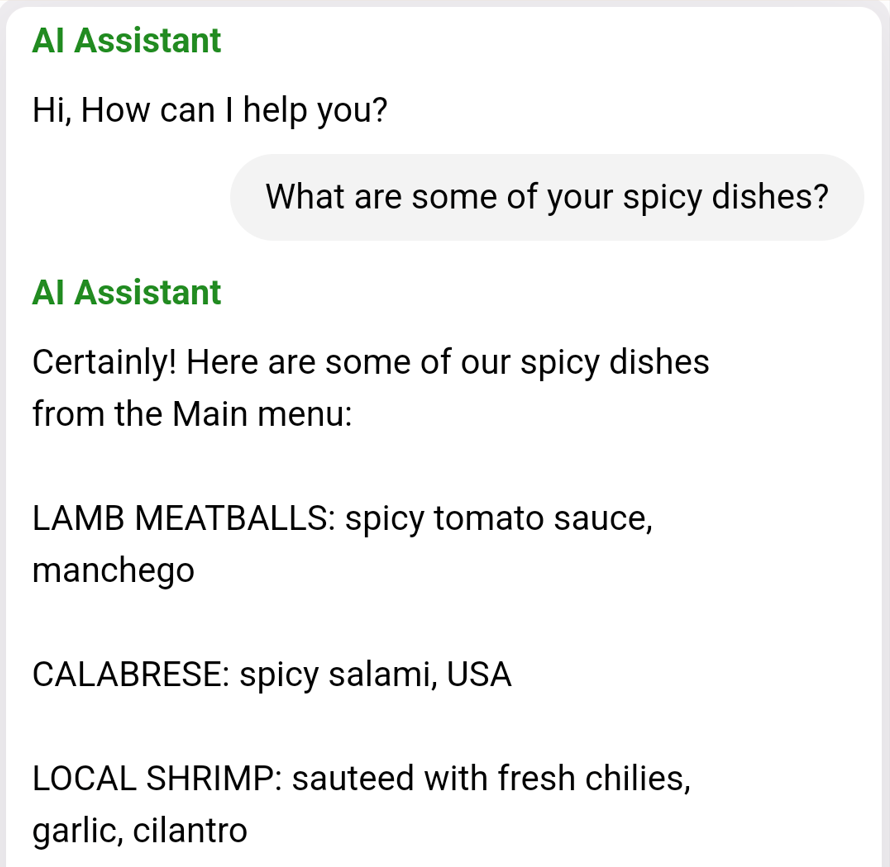You can tell by the block-long lines that people are waiting to get their hands on the newest It-burger or It-lipstick or It-phone. But should you invest your time (and your patience) into queueing for the latest must-have, too?
If you wanna stick around, by all means, go for it. We have friends who see a line and hop right on without even checking to see what they’re waiting for. (Yes, we think they’re crazy, but hey, #youdoyou.) Who knows? Maybe there’s really great music in the lobby. Maybe you have 74 minutes to kill before an appointment. Maybe the arch support in your sneakers needs testing.
Or maybe not. If your eyeballs turn into question marks at the sign of a line, here’s your definitive guide to figuring out if what you’re waiting for is worth the time you spent in line.
#1. The queue is out of control
Some businesses are experts at line management (see: Chick-Fil-A and Disney World). Some businesses aren’t used to lines but are happy to adapt to a surge in traffic. Others use long wait times to garner attention and tend to care more about press than customer satisfaction.
The first two are usually worth your time. They’ll either get you to the front as expeditiously as possible, where you can enjoy whatever it is you’ve been waiting for, or they’ll apologize and offer you something even better.
The last one? Not so much. Many businesses that use long lines as leverage also have limited stock (think: doorbuster deals on Black Friday or Build-A-Bear’s discount goof). That means if you’re not near the front, you’ll be waiting ages for diddly squat. If that’s the case—and a quick Google should give you an answer—we suggest cutting your losses ASAP.
#2. Exiting customers don’t look happy
Pay no heed to impatient line-grumblers—unless, of course, they’re grumbling is along the lines of, “Our pancakes always come out burned when we eat here. Why are we waiting for a table again?”
You want to know what the folks leaving the business-in-question have to say about their experience. Are they smiling and laughing? Are they toting doggy bags and saying they can’t wait to come back? Or, are they frowning? Grimacing? Shaking their heads? Crying?
Read their body language and, if you’re feeling particularly daring, pop on a grin and ask them straight-out what whatever-it-is was like. Most people will tell you honestly, especially if you catch them by surprise.
#3. You feel uncomfortable
The human body is a curious thing. It has parts without purpose. It can manage miraculous feats of strength. And it can sense when you need to get out NOW. That niggling feeling at the base of your spine? Those hairs standing up on the back of your neck? Those are your instincts telling you that, hm, something is a little off.
It could be too loud. It could be too frantic. Perhaps the food smells off or the waiting room looks dirty. Point being: If you’re not feeling it, for whatever reason, back on out of there and move on!
Waitlist Me can help
When there are good reasons to wait or a line is simply unavoidable, Waitlist Me helps businesses make customer waits more bearable. Benefits include improving quote time estimates, simplifying line management, and giving customers the flexibility to wait where they like and be notified when it’s their turn. It’s great for the business as well. Better experiences mean higher customer satisfaction, less walkaways, and other positive business results.