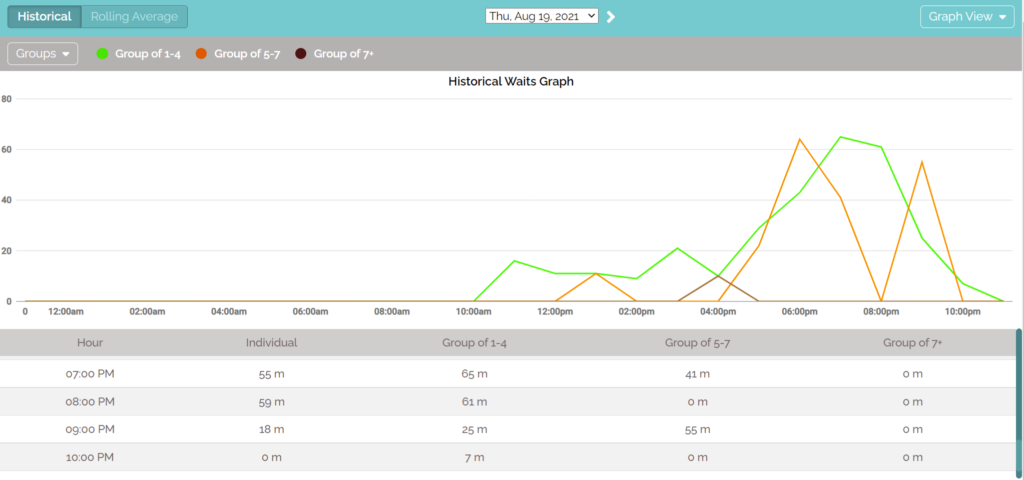Got, say, 15 minutes to kill before your train
pulls in? How about a couple hours while you wait for the new donut bakery’s
latest flavor? Or maybe an easy 5 for the next available operator?
Whether you’re waiting to talk to a manager
or to grab a table, these 27 factoids about the lists we love to hate will keep
you occupied. Happy toe-tapping!
You’ll
spend an average of 2 years of your life waiting in line. Sorry in advance. https://www.therichest.com/shocking/15-weird-and-depressing-facts-about-waiting-in-line/
You’ll
feel less anxious if there’s a single line rather than multiple lines. It feels fairer that way, but you’re still going to worry about
line-cutters. https://www.washingtonpost.com/news/wonk/wp/2015/11/27/what-you-hate-about-waiting-in-line-isnt-the-wait-at-all
Americans
hate the DMV the most. Honorable mention: customer
service hotlines.
But
Americans love waiting for some
things. Like event tickets, delicious food, and
Splash Mountain.
And
the more something costs, the longer people are willing to wait. See: iPhones, Hamilton tickets, and Splash Mountain.
The
key to keeping waitlisted customers content:
Distract them. Give them something to do, watch, or read while they wait.
In
New York, you wait “on line.” Sorry, grammar nerds.
http://mentalfloss.com/article/82257/12-impatient-facts-about-waiting-line
It
takes a lifetime to get Green Bay Packers season tickets. Only 90 or so are released every year. With a waitlist of over
130,000 fans (many of whom were added by their parents when they were born),
you’re talking about decades of playing wait-and-see. https://247sports.com/nfl/green-bay-packers/Bolt/Green-Bay-Packers-season-ticket-wait-list-at-133000-people–113926844/
Good
news: approximate wait times make lines seem shorter! It gives you something concrete to look forward to.
Bummer:
Statisticians have noticed an increase in “waiting culture.” Trendy neighborhoods and affluent cities are seeing an influx in
no-reservations policies at hip new restaurants, which means waits are becoming
the norm in some areas. https://www.nytimes.com/2015/02/22/upshot/the-upside-of-waiting-in-line.html
You’ll
always see waitlists hit the nightly news on Black Friday. Throw a gaming system in the mix, and all bets are off.
The
Netflix queue was created by chief product officer Neil Hunt. He’s British. In August 2013, Netflix ditched it’s infamous “instant queue” in
favor of the “my list” feature. https://newrepublic.com/article/116996/netflix-queue-and-history-british-word-america
The
Netflix thing makes sense when you know that the word “queue” is super British.
It’s so British, it’s included in citizenship
tests.
Well,
the actual word “queue” is French. It was defined to mean “a line” in 1837 by Thomas Carlyle, who likened
the line-up of people he saw outside shops in France to a man’s ponytail, which
the French called “a queue.”
The most iconic British queue is at the bus stop. Forget about snapping selfies in front of a phone booth. Pull up a piece of pavement, instead. http://www.bbc.com/news/magazine-23087024
The
politest queue of them all is for Wimbledon’s final matches. Tennis whites suggested but not required. http://www.bbc.com/news/magazine-23087024
You’re
least likely to see a queue at the local pub. And,
alas, it’s probably where it would most come in handy, too. Anyone for a pint?
The quintessential
queue joke: “What is this queue for?” “I don’t
know, but I’ll find out when I get to the front!” Seriously, people say this.
There’s
also a legend about the people who study the psychology of waiting. It goes something like, “a lawyer, a secretary, and an ad exec are
waiting for an elevator…”
Canadians
use the term “lineup.” Turns out they kick butt at
merging in traffic.
And
Canucks are better than Brits at some queues—er, lineups. When waiters need to organize their own lineups, like at building
entrances or street-front ATMs, Canadians are the champs.
If
you want an even more polite lineup than those found in Canada, head to Japan. http://nationalpost.com/news/canada/everyone-line-up-canadas-tradition-of-orderly-queuing-foreign-and-strange-to-many-newcomers
Also:
Canadians hate line-cutters. Tourists beware!
If
you cut in line, you stand a 10-percent chance of getting shoved. Don’t say we didn’t warn you. http://www.bbc.com/future/story/20170320-we-hate-to-admit-it-but-brits-arent-the-best-at-queuing
Australians
wait the longest for new iPhones—and they get them first. That’s because the sun rises in the east, of course. In 2015,
Lindsay Handmer camped for 2 days to get the iPhone 6, and he did it to bring
awareness to the homeless who sleep on the streets nightly. YouTube star Mazen
Kourouche camped for 10 days…and then the launch event was delayed. Whoops! https://www.pymnts.com/apple/2017/iphone-release-iphone-sales-news/
You
have to wait in line on Mount Everest! So much for
that “alone at the top of the world” feeling. Also: Sometimes people die in
line. Yikes.
The
longest line in the world is the Haaj. This
religious pilgrimage to Mecca takes place every year in Saudi Arabia.