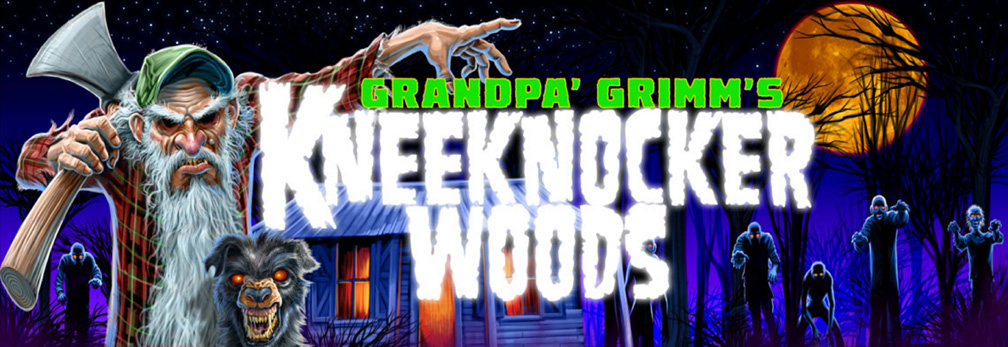We all know kids love Halloween. But many may not realize how hugely popular the holiday is with adults as well. Over three quarters of adults aged 18 to 44 plan on getting in on the spooky fun and celebrating Halloween, according to the Statistic Brain Research Institute.
With all the people wanting to get their thrills, chills, or perfect scares, businesses that cater to Halloween experiences are in top demand. The rush of customers during this season, however, often results in long lines. That’s why many smart businesses are turning to new technologies like Waitlist Me to improve the waiting experience and serve more customers.
Grandpa Grimm’s KneeKnocker Woods is a haunted attraction that is located in rural Nebraska. This unique animatronic Halloween experience is set along an old wooded river that snakes through a corn-planted agricultural land. On any given night in October, KneeKnocker Woods draws upwards of 1,000 people, and there are usually long waits for the main attraction.
“This year, instead of people waiting in line, they go into Waitlist Me and then get a notification alerting them of how long they have wait. Once they are in the system they can mingle around and play games, shop or use the concession stand,” said Daniele Vohland, one of the owners of KneeKnocker Woods. “We have a lot of outside activities they can enjoy while they wait, and can check their phone to see where they are in line. It eliminates a lot of confusion for people and they can have more fun during their visit.”
Vohland also noted how the app had helped the employees be more efficient, since there were far fewer customers asking how much longer they would have to wait. Plus, when they did ask, it was easier for employees to estimate their wait with Waitlist Me. Several customers had even commented on how they liked the new system.
“It is great that Waitlist Me can help businesses better handle the Halloween crowds, so customers can get their scare from the attraction rather than the wait times,” said Brian Hutchins, Waitlist Me CEO. “Businesses of all kinds use Waitlist Me on a regular basis to serve millions of people a month, and the fact that it also works for seasonal businesses with surges in demand is a testament to its simplicity and flexibility.”
According to America Haunts, there are an estimated 1,200 haunted attractions charging admission fees during the Halloween season. This is in addition to the more than 300 amusement facilities featuring haunted attractions or events and another 3,000 charity attractions open on Halloween day or throughout October. The organization estimates that 90% of all U.S. households with children will participate in at least one Halloween attraction this year.
By Valerie Killifer