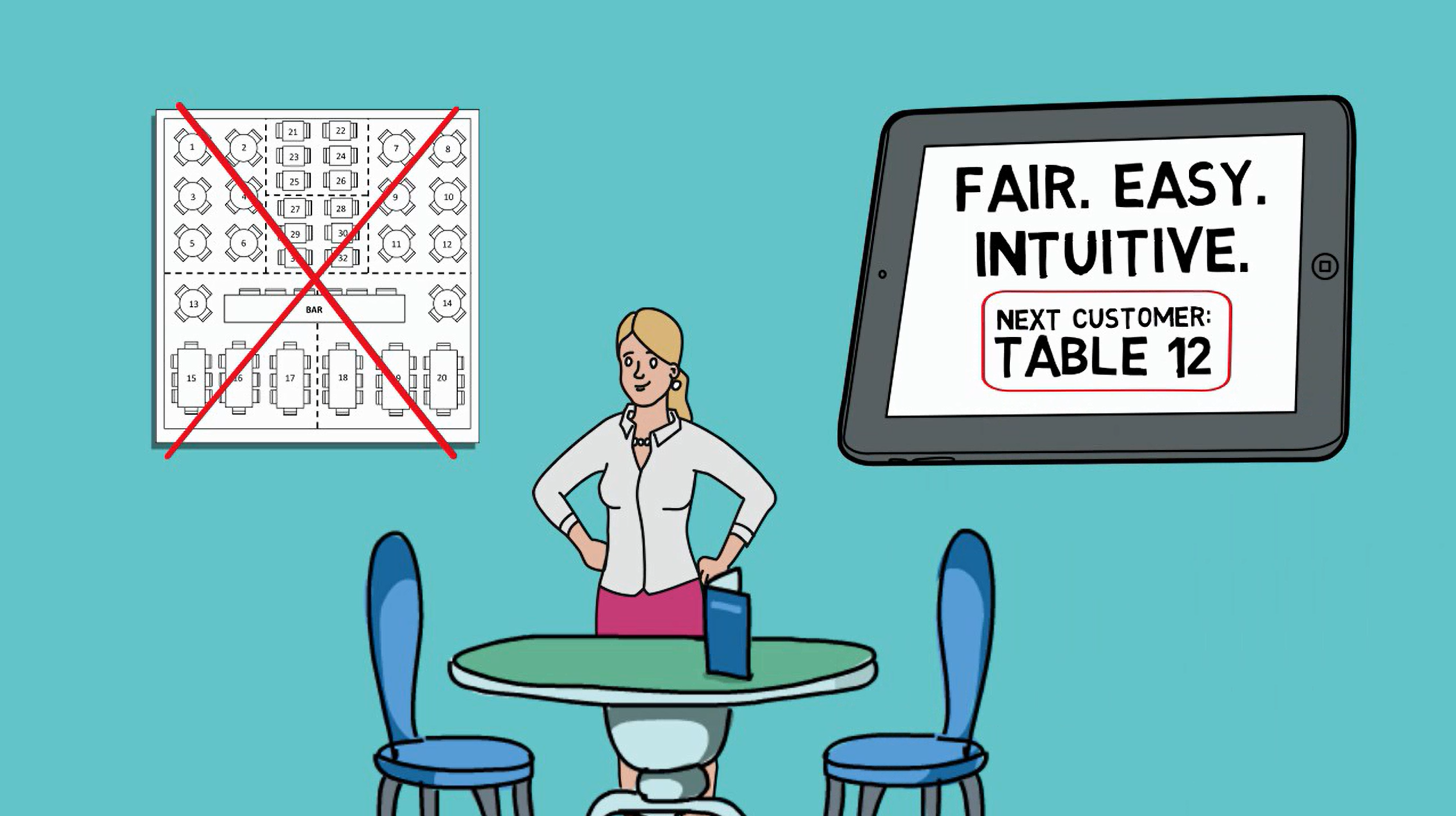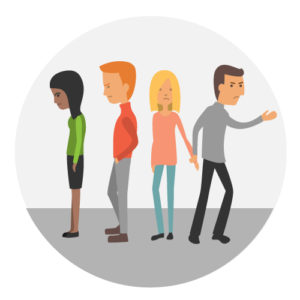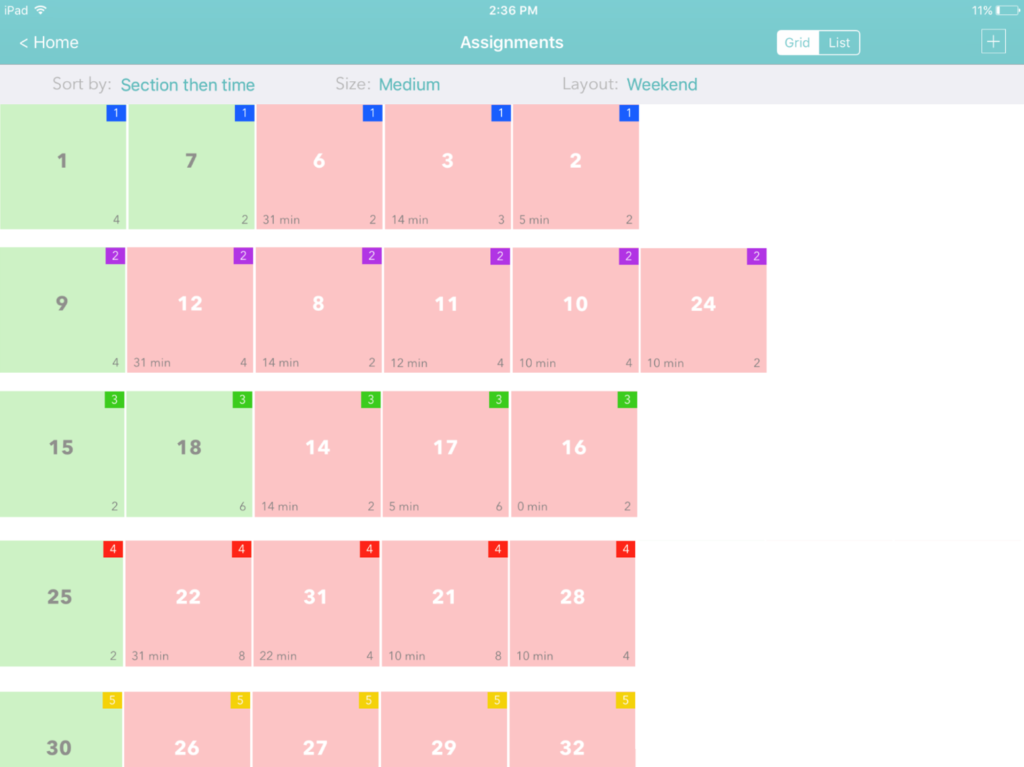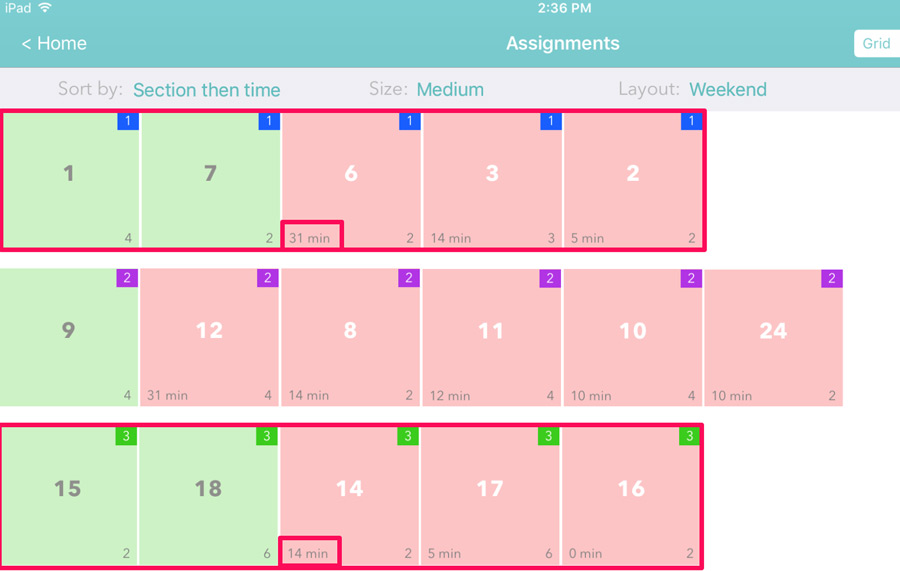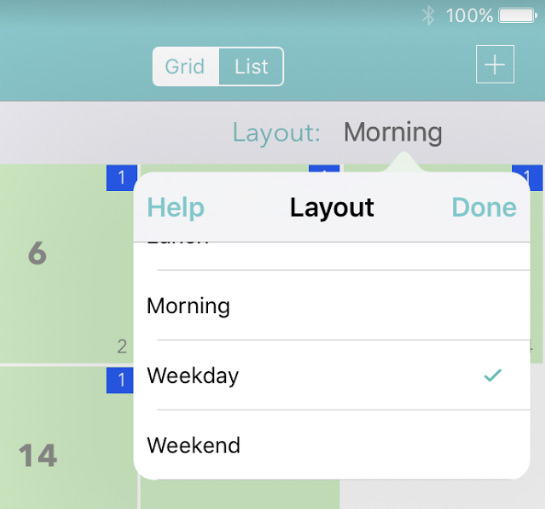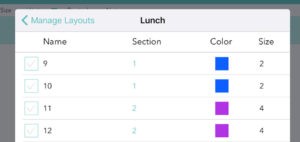With spring comes warmer weather and sandal-shoppers, and more customers in your salon. Don’t leave them stuck sitting on a bench, frustrated with the wait times. With Waitlist Me, you can give your clients the freedom to take a walk in the spring weather while tracking their wait on their phone…without losing their spot in line. They will receive a text notification when they are added to Waitlist Me, and can check to see how many people are ahead of them from their phones. Then just press a button to send a text notification to let them know when you are ready for them.
An easier waiting process will encourage customers to return and refer friends. Waitlist Me also allows you to schedule reservations, so you can keep things running smoothly with both your regular visits and larger bookings like for birthday parties, bridal showers, and outings with friends. Reservations for the current day will automatically appear in the same view as your waitlist so managing your schedule and walk-ins is a breeze.
When giving their name, customers can also specify what they would like for a service, from the person they would like to help them to the style of manicure or pedicure they would like. This makes it easier to schedule them for available or preferred nail technicians, and speeds up the entire process, so you can serve more people per day while providing a more and a more relaxing experience for your clients.
With a waitlist system that gives you more valuable information, you can measure how many people are coming into your salon every day, and how quickly those customers are being helped. This will help you improve the wait estimates you give to your clients and improve their wait experiences. Set your nail salon above the rest by streamlining your services and getting rid of paper waitlists and reservation books. No more remembering to buy another reservation book, losing pens, running out of space and deciphering illegible handwriting.
Spring is the perfect time to clean up your reservation system, so try Waitlist Me.