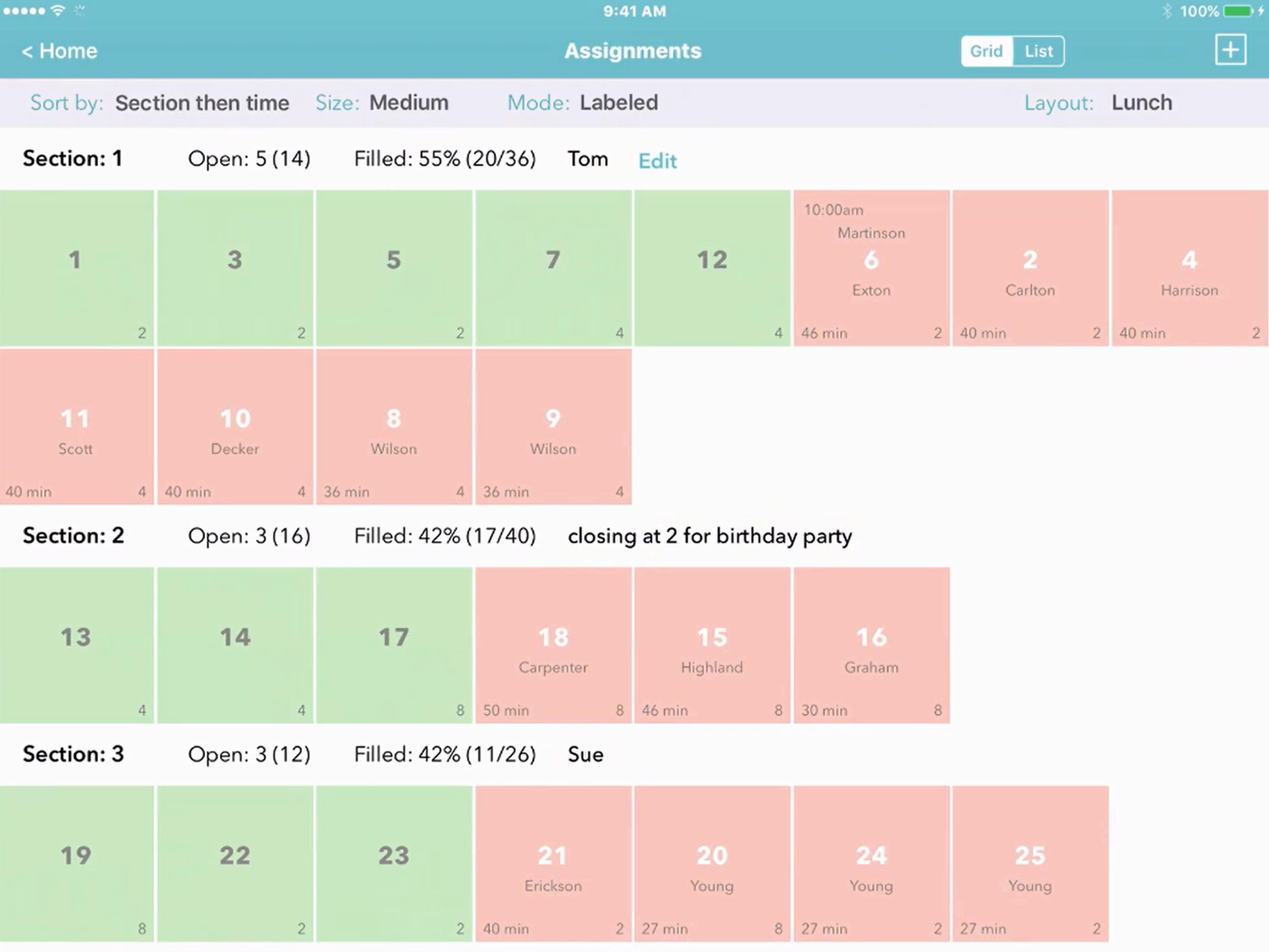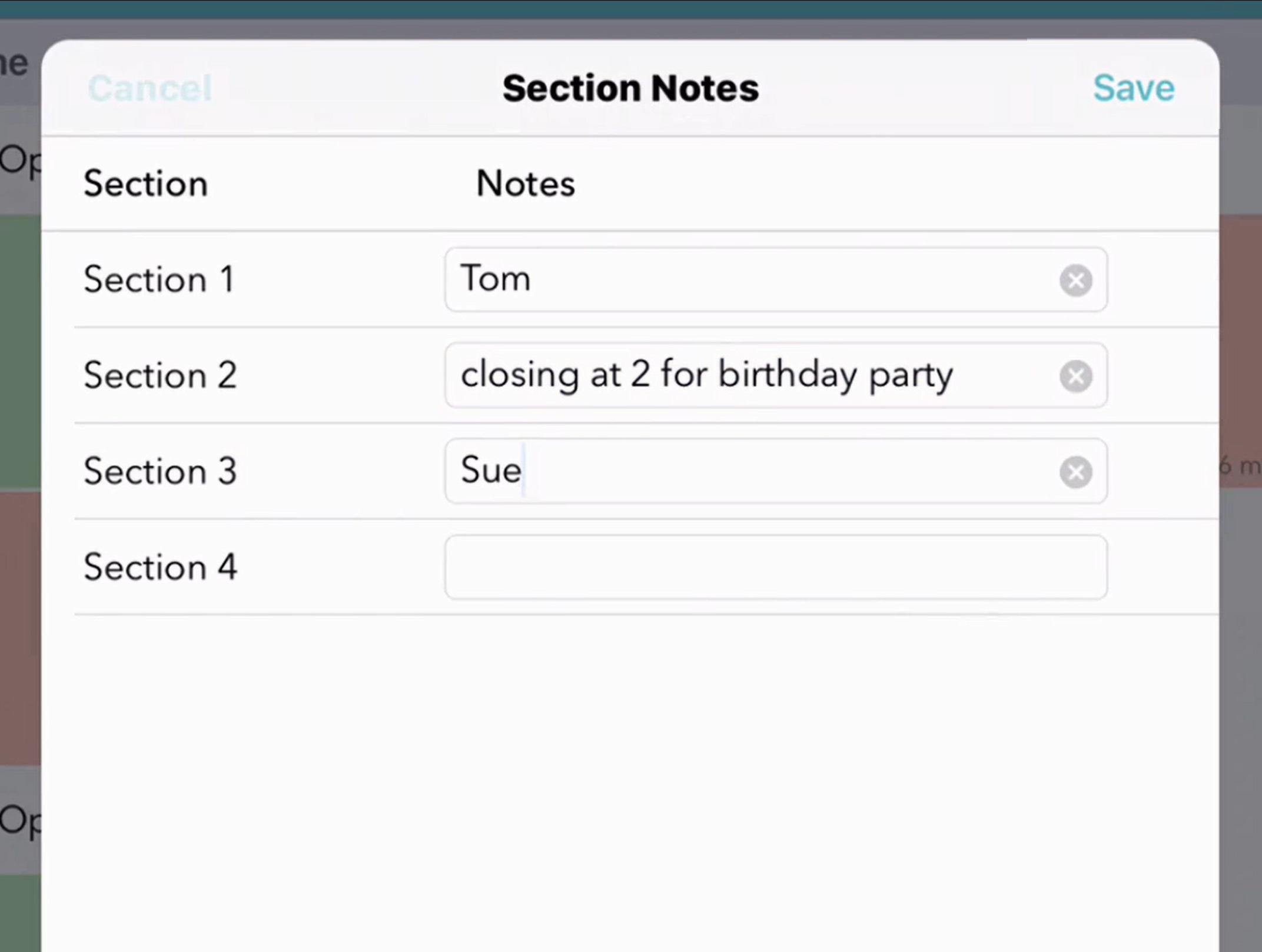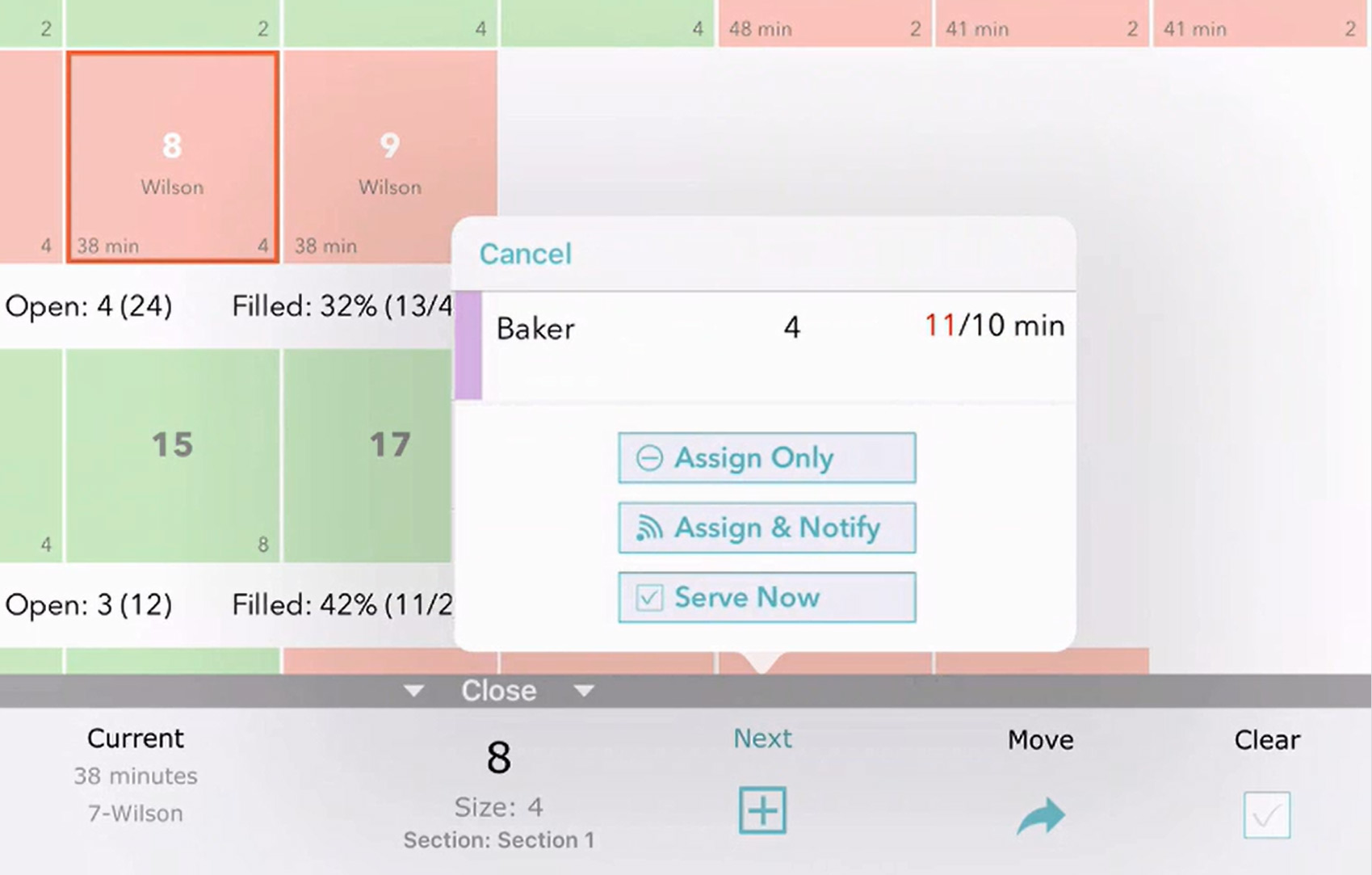Is your business seeing a summertime boom? The easiest way to boost your earnings from now through Labor Day is to make it easier for you to serve your customers—and for you customers to work with you and enjoy your products and services. Waitlist Me is a free app that helps you do exactly that.
Ready to find out how your business can reap the benefits of all those happy vacationers walking through your door this season? Read on.
Restaurant
It doesn’t matter if you’re a year-round dining favorite or a beach bar open for the season, an influx of foot traffic in the summer months can overwhelm hosts and servers. Without a waitlist management app, that overwhelm can lead to table pile-ups and frustratingly long lines.
Good for you: Get rid of the grease pens and toss the paper trail. Waitlist Me streamlines your hostess stand. Within the app, you can add parties to your waitlist, estimate wait times at a glance, and contact waiting customers via text messages, keeping your service running smoothly from breakfast through last call.
Great for your customers: Nobody wants to wait around in a foyer or entrance area for a hostess to call their name. Waitlist Me’s public waitlist and text alert features let tourists take in the views (and the corner knick-knack shop) without missing their table.
Boat and equipment rentals
Whether you rent out sailboats or kayaks, paddle boats or stand-up paddle boards, inner tubes or jet skis, you’ve got an equipment roster you have to keep an eye on and customers you have to keep happy.
Good for you: Got one boat that’s broken down, another that should’ve been returned an hour ago, and a line of tourists eager to hit the water? Waitlist Me helps you manage your availability and your ETAs, and our text alerts will ensure that your renters are docked on time, every time.
Great for your customers: Vacationers can hit the water without worrying about when they have to return to dry land. Assure them before they go that you’ll text them when it’s time to head back in, leaving them free to enjoy their rental.
Ropes and adventure courses
A vacation is the best time to do something wild and crazy and completely spur-of-the-moment. Sure, you’ve got the planners, who made reservations before their plane touched down in your town. But you’re also juggling the tourists who fly by the seat of their pants.
Good for you: An intuitive app like Waitlist Me allows you to add groups quickly (and makes notes about their wants and needs). That level of efficiency means you can move through a line of waiting guests quickly, which keeps foot traffic flowing and prevents customers from taking one look at a long line and running the other direction.
Great for your customers: Nothing kills an adrenaline rush like standing in line. Waitlist Me lets you add customers to a public waitlist they can check from anywhere and text them when it’s their turn to hit the course. That means they can get up to an adventure of their own—without missing their turn.
Surf and swim shops
Your store is a novelty to tourists. They can’t wait to inspect every nook and cranny, but when it comes to choosing a new equipment or trying on apparel, sometimes they need a little more help than the average shopper.
Good for you: No sales associate wants to split their focus on a dozen customers clamoring for their assistance. When you add them to a waitlist, you guarantee that your associates will deliver the level of service you want to be known for.
Great for your customers: Forget the frustration of hunting down a sales assistant or wondering where that guy with the name tag disappeared to. When customers are placed on a waiting list, they know that the focus will be 100-percent on them from dressing room to check-out.
Hotel pools and beaches
Your guests expect the highest level of service, no matter how slammed you are. Treat them like the sunscreen-toting VIPs they are with a little help from Waitlist Me, which has been proven to increase customer satisfaction.
Good for you: The app’s interface is easy to navigate and intuitive to use. Waitlist Me makes checking to see which chairs or seating areas are open and which will be coming available soon a breeze, letting your attendants focus on service rather than floor plans.
Great for your customers: While nobody wants to wait for their fun in the sun, our app lets you make the wait bearable. Waitlist Me offers accurate wait time quotes, easy-as-pie reservations, and a public waitlist your guests can check from the comfort of their hotel room or the bar.