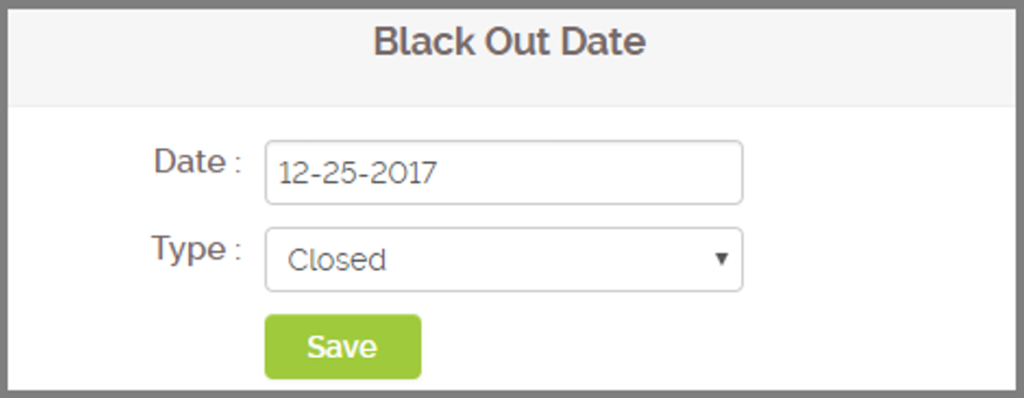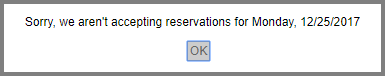You run a sale to get people in the door. That’s what the circulars are for, the TV spots, the radio ads, the email blasts, the social media posts—it’s all to get eyes on your business and cars in your parking lot.
But what happens when all that promo works better than you’ve dreamed, and you’re overrun with customers eager to snap up whatever it is you’re selling? You lose them…unless you have a plan in place to handle the high customer volume.
Don’t wait ‘til it’s too late. Plan now to turn your biggest sales into massive success stories. Here’s exactly how to use a waitlist app like Waitlist Me to capitalize on sale day foot traffic.
Tip #1: Greet every guest as they pass through your doors
Station a greeter near the entrance and task that person with setting the tone for each customer’s visit: Be warm, inviting, and helpful. Let them know what specials you’re running. And, if your greeter can’t help them right away, they can add them to a waitlist so that the next associate can help them pick out the perfect item for their wants and needs.
The big plus: Waitlist Me makes adding customers to your list a cinch. Your greeter is one tap away from adding a new name and number and sending that customer into the store to browse—no muss, no fuss, no toe-tapping frustration. When it’s that customer’s turn for attention, they’ll get a text to let them know. Simple!
Tip #2: Make customer service your No.-1 priority
Just because a customer understands why staffers are booking it around the sales floor on Columbus Day or Black Friday doesn’t mean that a customer will accept anything less than top-notch service. Encourage your team to spend time with shoppers, to answer their questions fully, and to remain focused on the customer in front of them, despite the busier-than-usual atmosphere. To ensure that they’re able to do that, use Waitlist Me to delegate different areas of responsibility to each of your associates. Assign individuals to different departments, divvy up cash wrap and changing room responsibilities, and task someone with restocking shelves or manning the stockroom.
The big plus: Creating assignments means that your sales associates can focus exclusively on individual customers rather than keeping their eyes peeled for empty shelves, messy displays, and new shoppers walking through the door. And because Waitlist Me lets customers see where they are in line right from their smartphones, there are none of those “is it my turn yet?” interruptions to deal with, either. No more splitting attention means better service, which improves your bottom line every time.
Tip #3: Make more sales from your sale
One great sales day is fantastic. One great sales day that converts foot traffic into loyal customers? Even better. A single top-notch shopping experience can turn browsers into buyers and buyers into VIPs—and that starts with service. Waitlist Me lets you build trust through customer service by quoting accurate wait times and ensuring that your shoppers remain visible to your sales floor staff. And trust leads to sales. You can’t always eliminate waits, but you can show you care about your customers’ time and make the waiting more bearable.
The big plus: Waitlist Me helps you track the actual time each customer has been waiting next to the estimate you told them, which improves your quote accuracy. That means that when you tell a customer that an associate will meet them in the home entertainment department in 10 minutes, it’ll really be a 10-minute wait. Setting the right wait expectations reduces walkaways, and delivering on those wait estimates boosts customer satisfaction.
Plus, when customers don’t have to worry about losing their place in line or how long the wait will be, they can relax and continue browsing through yours store, making it more likely they’ll find more things to buy. That’s a win for everyone!