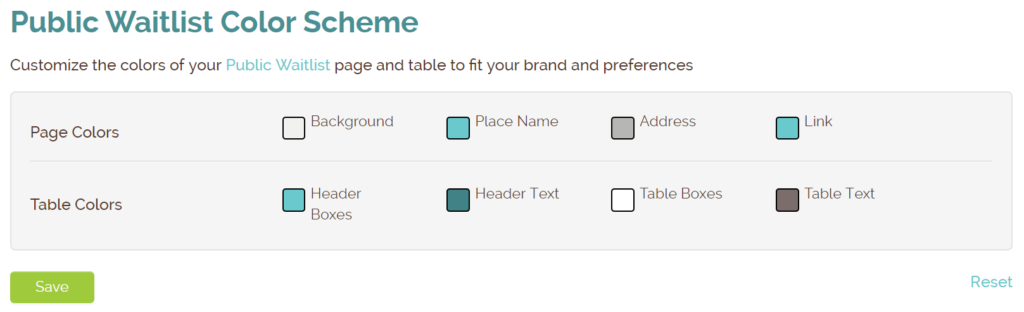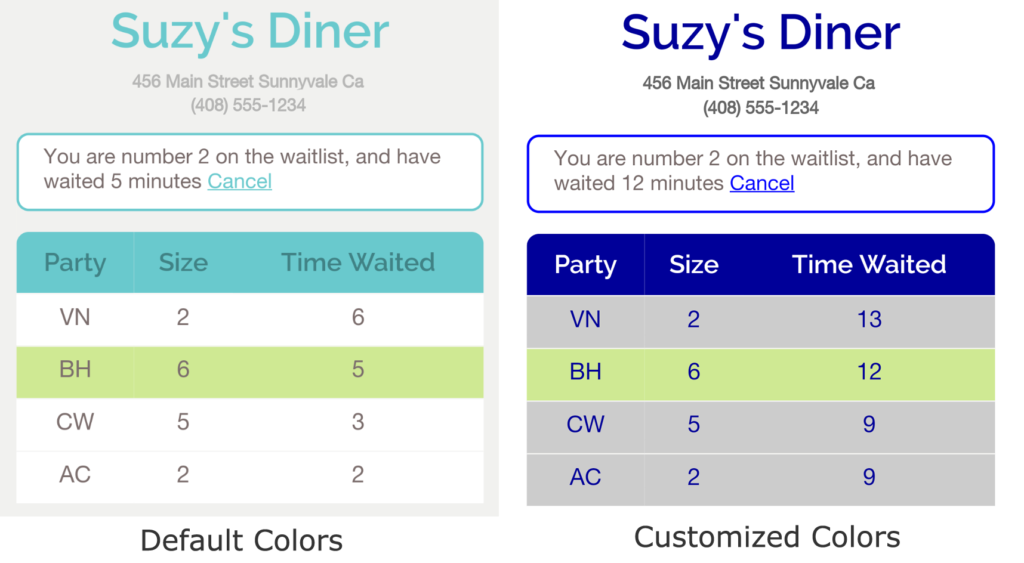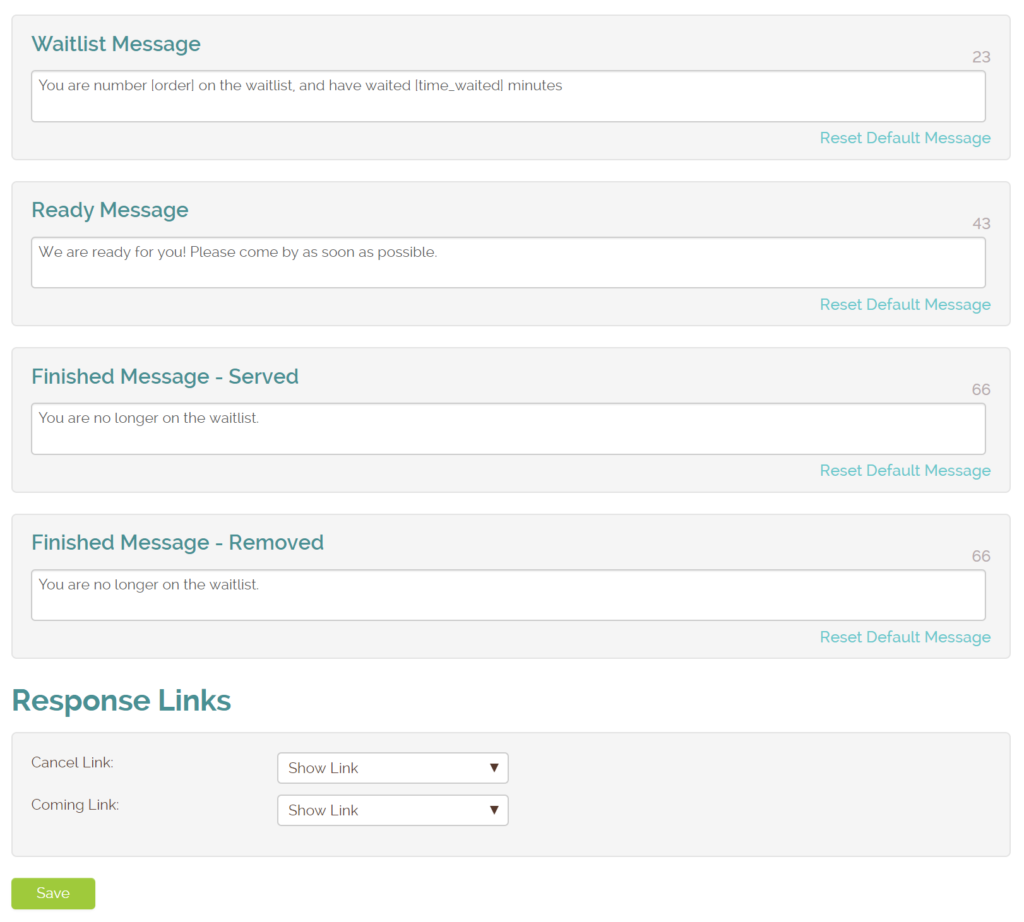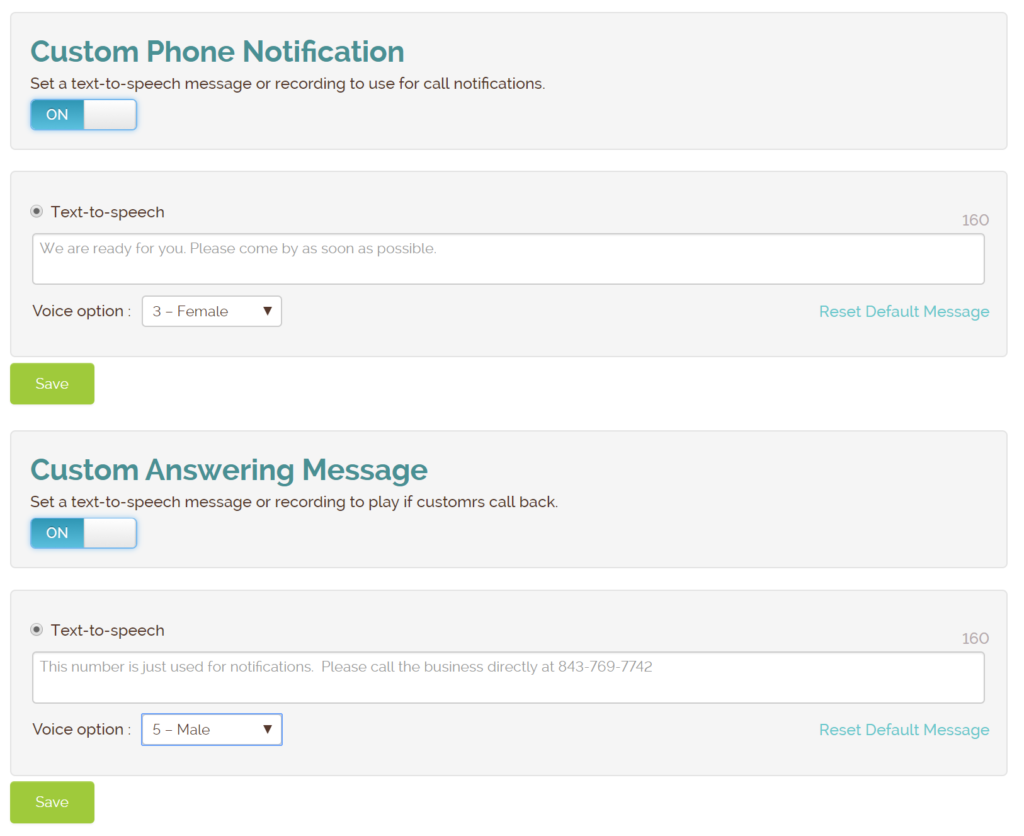When your time is money, how you manage that time makes a difference. For many CEOs and executives, an ace admin team or executive assistant manages the schedule with aplomb. But regardless of how good your support staff is, there are always ways to make your office run more efficiently. Waitlist Me is one of those ways.
Waitlist Me is a waitlist management app that ensures everyone who needs face-time with the boss gets it, whether they need a 30-minute meeting or 60 seconds for a signature. Here are five ways Waitlist Me can transform your office.
Squeeze in meetings between appointments
Traditional calendars can make it difficult to spot and best utilize smaller blocks of open time. Waitlist Me makes it easy—and we let you color code everything according to, well, whatever you want. Supply each department with a color, or each type of appointment, and create the schedule that makes sense for you.
Set up office hours for drop-ins with staff
An open-door policy—or an occasional open-door policy—can do wonders for company culture, but it can also turn your hallways into long lines of employees who want CEO input. Waitlist Me helps create order by letting employees stay at their desks until go-time. Our text alert feature lets them know exactly when to knock on your door.
Give CEOs more control over who to see when
First come, first serve? That’s up to you. Waitlist Me lets you see key information at a glance on all the people needing your attention. If you spot something urgent further down the list, it is a cinch to take that one first by sending a quick text to that person. Or you may select items to clear off your list based on how much time you have available, whether you can cover an item in another meeting, how often you already see a particular person, or whatever you like.
Let employees book themselves into free time
Most assistants have far more on their docket than fielding requests for 5 minutes of your time. Take those calls off their plates by letting employees request quick appointments themselves. Waitlist Me’s Add Yourself feature lets them do just that—and you (or your admin) can quickly add them to your waitlist without turning the request into a full-blown conversation.
Keep employees from losing work-time waiting around
Nobody wants to see a parade of toe-tapping employees outside their office door. Nix it starting now thanks to our public waitlist feature. Staffers can check their place in line right from their work stations, which means they can increase their productivity without sacrificing the opportunity to get the input they need from you.