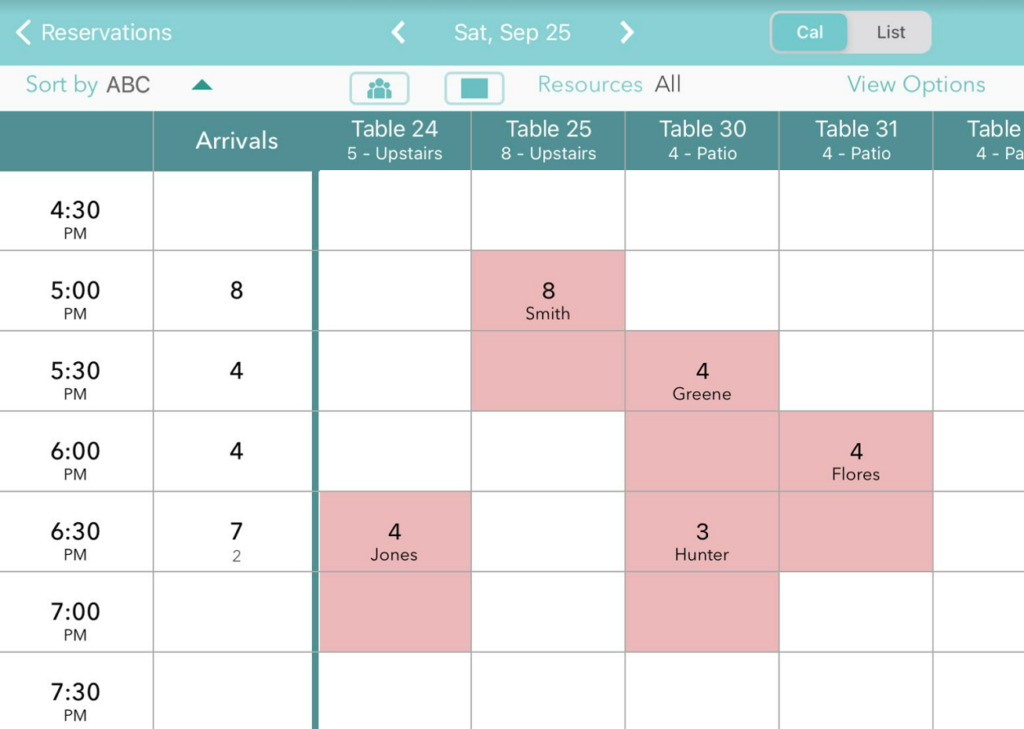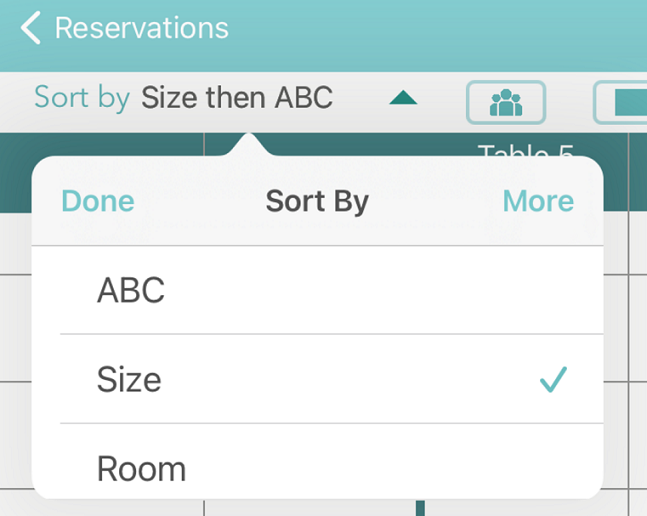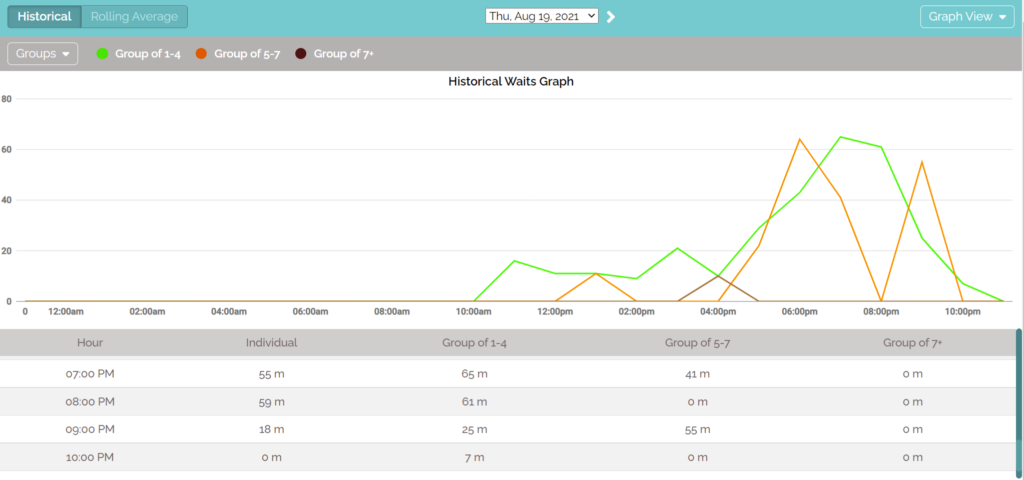As you deck the halls and adjust your playlists, you should seriously consider giving your waitlist and table management system an update, too. Reboot your hostess stand and kick that datebook-and-grease-board duo to the curb. We have a shiny digital solution that will keep your season truly merry and bright. We’re talking about a waitlist app that brings your queue, your reservations, and your tables together on one easy-to-use interface. It’s called Waitlist Me Platinum.
Why do you need it? Let us count the ways:
#1. You want an intuitive way to balance walk-ins and reservations
What’s worse than losing a reservation for a twosome on date night? Losing a reservation for a 12-top the week before Christmas. Yikes. Still, it happens. It’s easy to forget a group—yes, even a big one—when you’re struggling to handle the nightly dinner rush.
When you upgrade your restaurant to a digital waitlist and reservation system, you say “goodbye” to misplaced reservations. With Waitlist Me Platinum, you can use our flexible reservation views to see what your restaurant has in store for the holiday season and beyond. Plus, we built the app to incorporate reservations and walk-ins seamlessly. That makes it a cinch to navigate your guest list, no matter what.
#2. You want to quickly see the best place to seat parties in your restaurant
Forget about peering behind the host stand to survey available seating options. With simple digital table management, confusion over where to seat your large and small parties is a relic of yesteryear.
Set up a spatial floorplan, including saving different layouts and sections, so you can quickly adjust by time of day or day of the week. If you do a server rotation, we’ve got that option covered too. You can also flip to the grid view to see your tables in efficient ways, including by availability, by size, and by server. They’re color coded so that you can immediately tell what’s open and what’s not.
#3. You want walk-ins in addition to reservations scheduled
A wall of waiting guests in your lobby is intimidating those looking to avoid a crowd. To them, one large group waiting for a few tables to be pushed together can look like a dozen parties—and that’s enough to make anyone want to try the restaurant down the street rather than risk standing in a line.
Technology can quickly clear out your entryway when you use Waitlist Me’s text notification feature to set your guests free. Instead of lingering around your hostess stand waiting for their name to be called, they can grab a seat at the bar or wander around nearby shops without worrying about losing their table. When they’re next in line you can let them know with a text, no shouting necessary.
#4. You want to ensure that all your guests have a great experience
With a paper waitlist and reservation system, you’re constantly flipping back and forth and scrabbling around for notes. It’s unprepared and unprofessional, and that’s frustrating for your hosts and for your customers.
Our app brings a new level of sophistication to eating out. We designed it to be easy to use from the get-go, which will decrease employee training time. And because Waitlist Me is so simple, hosts can focus their attention where it should be: on the guests, rather than on the paper they use to keep track of them.