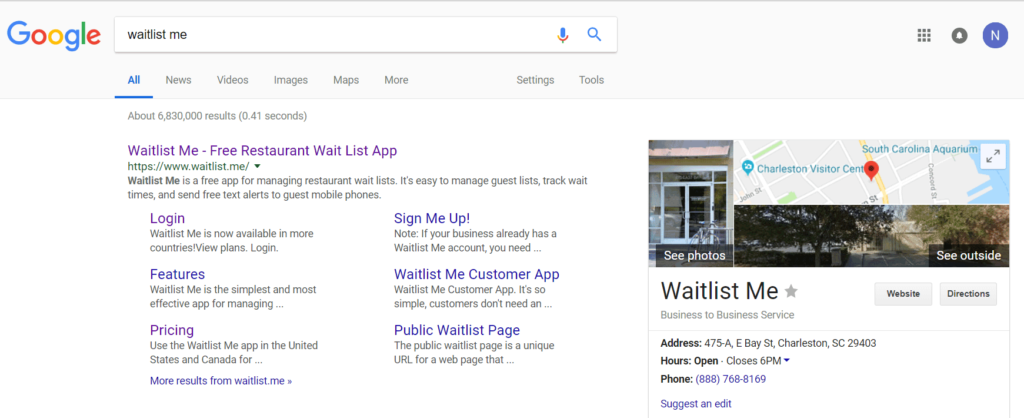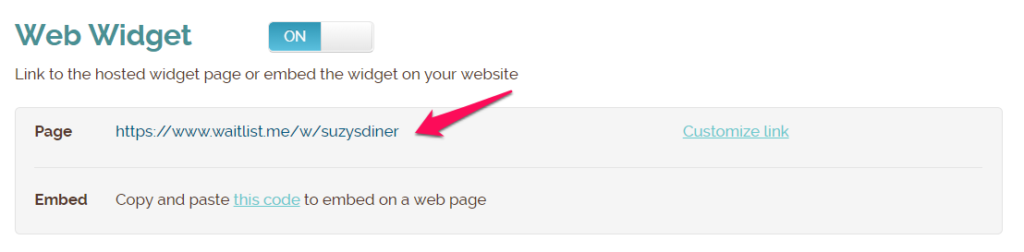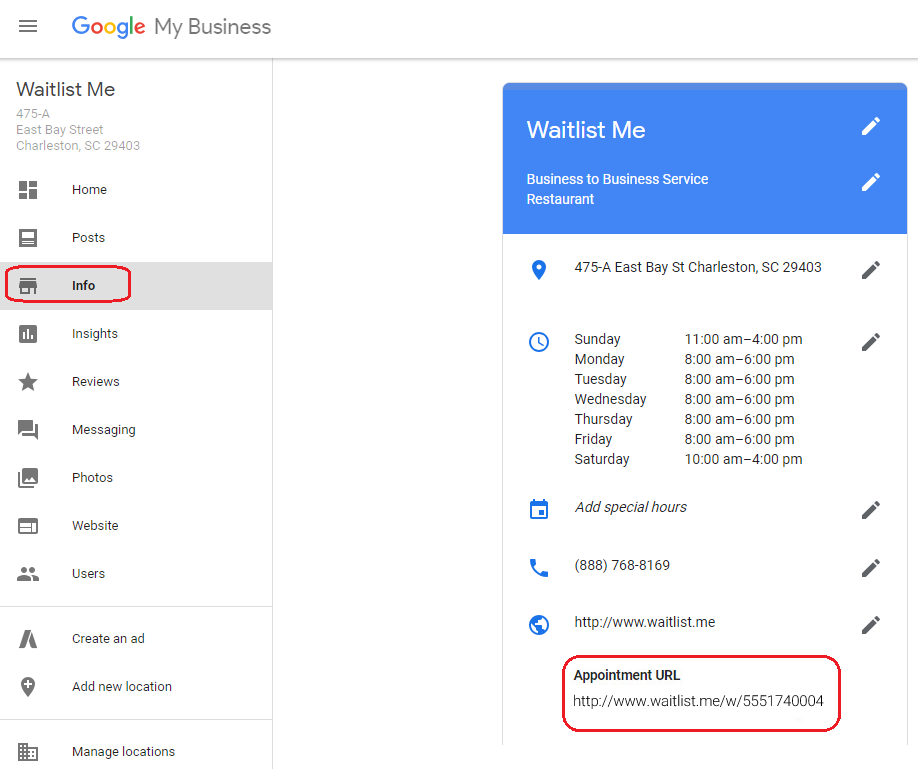The last thing all of us at Waitlist Me expected to see on the evening news was Build-A-Bear. But alas, there they were, stuffing and all.
No need to check your calendar, folks. It’s not Black Friday—phew!—and it’s not International BYOB Day (that’s “build your own bear” for the uninitiated). Nope, it was the day Build-A-Bear launched a one-day-only offer that backfired spectacularly…and resulted in lines that wound through shopping mall corridors and wrapped around city blocks. You don’t need to see the video footage to know what happened next: fury, frustration, and injuries.
We know your customers come first, and you don’t want to see anybody angry, aggravated, or harmed on your watch. We’re with you. All of us at Waitlist Me hope that every last Build-A-Bear customer is doing OK.
Situations like this are why crowd control is essential. And that, my friends, is where Waitlist Me comes in.
Waitlist Me is a waitlist and reservation app that any small business can use
That’s right, waitlists aren’t just for restaurants anymore. Our customers include everyone from department stores and big box chains to salons, doctor’s offices, and gyms. If you have guests that need to wait for something, you have a reason to give Waitlist Me a try.
We’re not exaggerating when we tell you that Waitlist Me can save your business’ hide on a busy day—and its reputation. Nothing kills foot traffic like a 1-star Google review, a nasty comment on Yelp, or making the local news for all the wrong reasons.
12 ways Waitlist Me can save your day
Whether you manage a store that’s part of a national chain or you’re a business owner with a brick-and-mortar that’s all your own, our waitlist app can be the hero you never thought you’d need. Maybe you’re running an end-of-the-season sale, or maybe’s it’s just a regular ol’ Wednesday night when your biz takes a turn. Whenever you need us, Waitlist Me is here to help.
Here are 12 ways we’ve already helped small businesses manage long lines and crazy crowds:
– Manage a rush of sick patients during summer cold season at an urgent care facility
– Ensure every prom-goer gets a makeover at a beauty bar
– Keep track of who’s in line for bling next during jewelry store holiday sales
– Give employees the time they need to train customers on safe firework handling before the 4th of July
– Text footy fans when their table is ready at a sports bar during the World Cup
– Shorten changing room lines by letting customers shop while they wait during a blow-out sale
– Juggle street traffic and phone orders during the lunchtime rush at a downtown deli
– Manage meeting times during marketplace shows and expos at a convention center
– Allow eager diners to wander while they wait for a table at a surprise pop-up dinner
– Keep track of first-come, first-serve customers during a door-buster day at a department store
– Take same-day reservations at a family photography studio
– Book tours and activities from a boardwalk over a long weekend