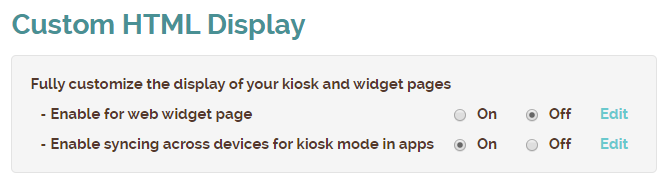The worldwide coronavirus pandemic has demonstrated just how important it is for businesses to manage what we used to consider minor details: the spaces we occupy, the items we touch, and the people we come into contact with.
But for manufacturers, distributors, and logistics professionals, there’s no detail too small to be optimized—and that’s been true for far longer than the modern world has combatted highly contagious illnesses like COVID-19, SARS, or Swine Flu. Since the 1960s, supply chains and production lines around the globe have adopted a leaner operation. It’s called just-in-time manufacturing, or JIT.
What is JIT?
Just-in-time manufacturing is built on the principles popularized by Toyota’s production processes in Japan. It’s also known as continuous-flow or demand-flow manufacturing.
No matter the name, its goal is the same: JIT seeks to make production more efficient by ensuring that materials and finished products are always in transit rather than sitting around, waiting to be used. This decreases business overhead because goods in this system require less storage space.
It also makes for a smoother production process. Raw materials arrive the moment they are needed. Finished goods are shipped out as soon as they’re completed. There’s no lag time, no costly delays, and no square footage going to waste.
How to use just-in-time principles to fight COVID-19 (and improve your customer’s waiting experience)
Other businesses, from retail stores to restaurants, doctor’s offices to mechanic shops can put the principles that power JIT to work for both their bottom line and the overall safety and satisfaction of their customers. Watilist Me is a simple tool to make some of these concepts easy to implement.
Here are five ways your business can use Waitlist Me today to smooth out the kinks in your waiting process:
- Let customers wait elsewhere. Waitlist Me makes it simple to text customers when ready for them and see their replies. That means you customers don’t need to be crowded in a waiting area. They can wait in their car or somewhere nearby.
- Keep queuers in the know. Our public waitlist feature lets your customers check their spot in line from their smartphone. With just a few taps, they can see their ETA and plan their arrival at your business just in time to be served.
- Add guests on the go. With the add-yourself web widget, individuals can hop on your waitlist from wherever they are, whether that’s home, in transit, or in the car in your parking lot.
- Educate customers on pick-up policies. When you add someone to your queue, Waitlist Me can send an automatic text confirmation. You can customize the information in this text to include coronavirus-specific instructions, like how to facilitate your no-contact pick-up service.
- Confirm details using two-way texting. Waitlist Me Pro and Platinum allow businesses to send custom text responses to their customers. You can use this feature to clarify orders, pick-up instructions, or any other questions guests may have.