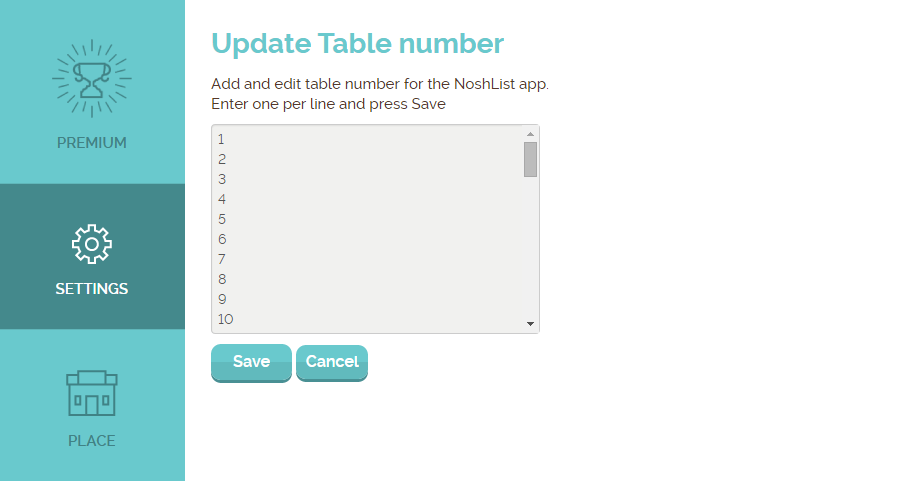Want to improve how efficiently you do table management? NoshList makes it easy to assign parties to tables, either when they are first added to the list or when they are seated. The table numbers are displayed in the waitlist view, so you can scan the list at a glance and know which parties go where.
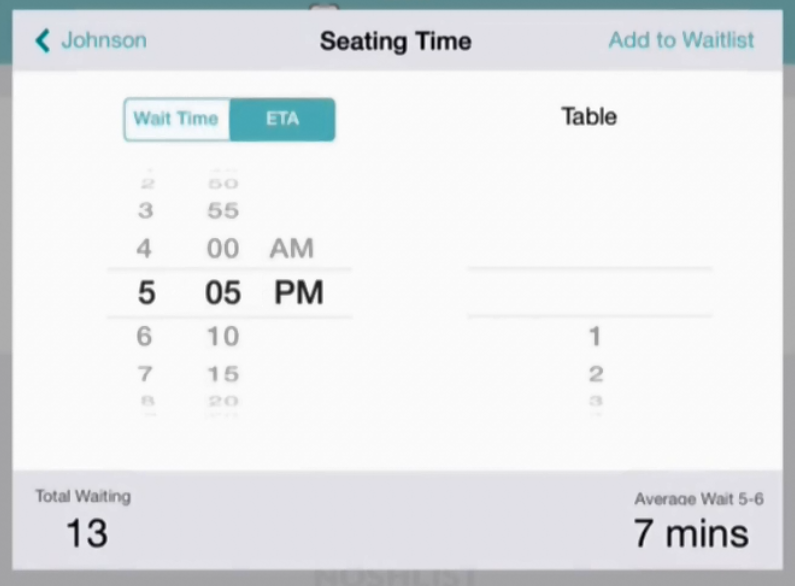
Table numbers appear in a spinner for quick selection, and by default the numbers will be from 1 to 50. Most restaurants will want to change these numbers to match what they use in their restaurant, and this can be done individually in the app, or all at once on the NoshList website.
If you aren’t a restaurant, you can even change table numbers to represent what makes sense for your business. Think of them like a resource that can be assigned to a customer. They could represent the initials of a salonist or salesperson, a number for a barber chair or bowling alley lane, a rental rental ID or code, among others.
You can edit Tables in the app settings individually:
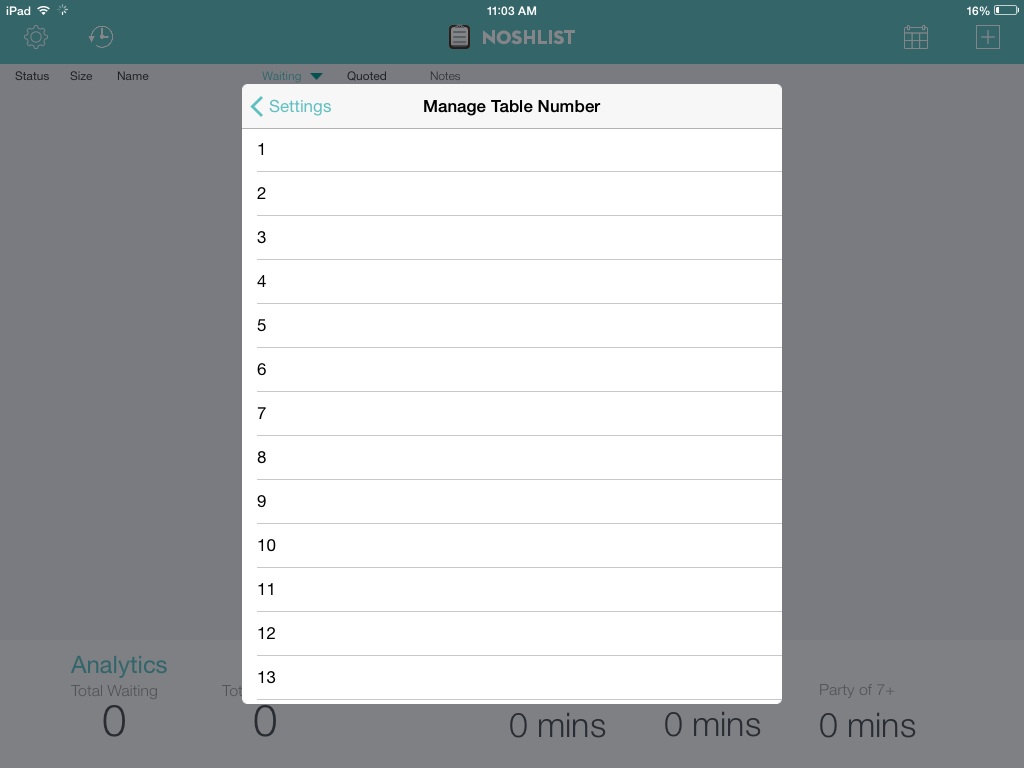
Or you can update them all at once in the settings on the NoshList website. If you have multiple devices the changes will synch so they are the same across all devices, but you will need to just go to the settings page on the other devices to trigger the sync.