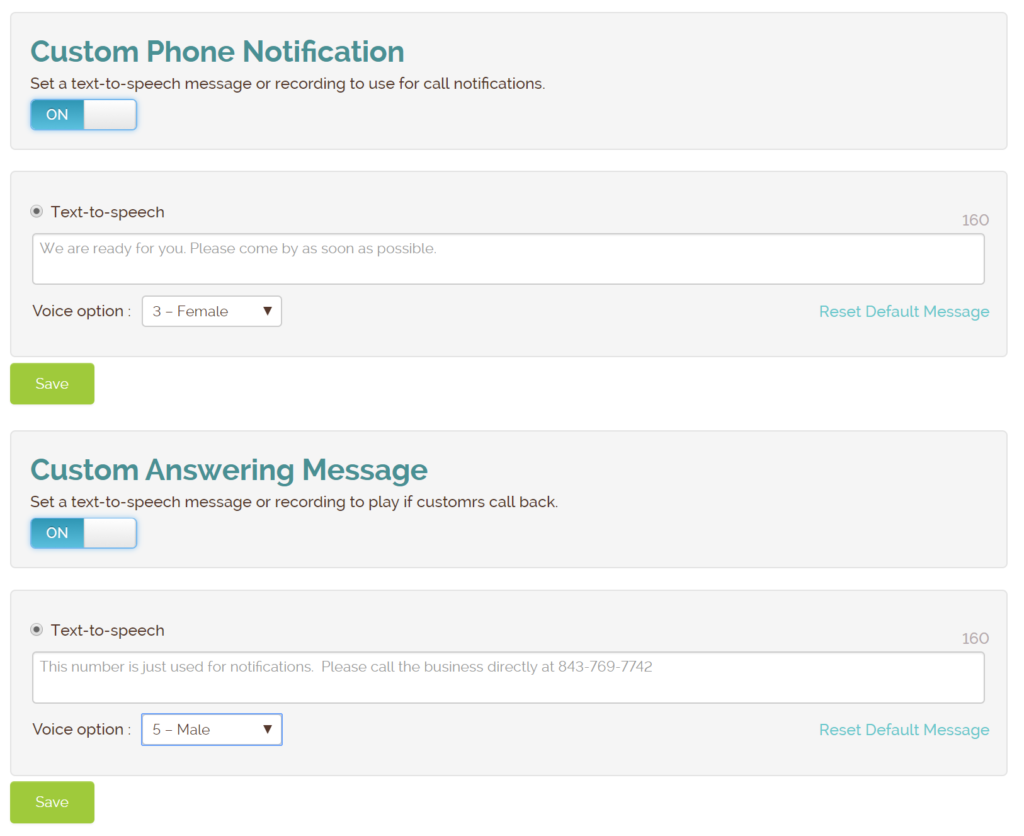Sometimes if you press the notification button to send a text message to a customer and don’t see them right away, you may press the notification button again to trigger an automated call notification. Premium subscribers have a list of several pre-recorded messages to choose from. Pro subscribers have all these options, and now have an additional option to type in their own message and have it played using text-to-speech. This provides more flexibility for what you may want to tell your customers when you notify them.
Changing these settings can be done on the Waitlist Me website, under Account > Settings > Notifications. Here you can select one of the pre-recorded messages, or create your own by flipping the switch to On under Custom Phone Notification. Use up to 160 characters to craft a message that fits your business, pick a voice option, and save! Now your customers will hear this message when they receive a notification call.
Waitlist Me assigns a unique phone number to your account for sending text and call notifications. If customers try to call back, they will hear a message instructing them to call the business directly. This message can also be tailored to reflect your needs. Simply type in the message you would like clients to hear, decide on a voice, and save your work.