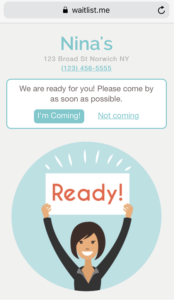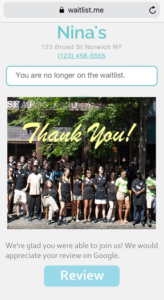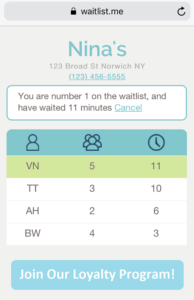 The Public Waitlist page, which allows customers to see where they are in line while they wait, is also a great branding touchpoint. When you add a customer to the list a link to the public waitlist is included in the confirmation text they receive and allows them to easily see where they are in line from their phone browser. Waiting is less painful when customers have visibility into the wait process and the flexibility to leave the waiting area without worrying about losing their place in line. For your business, it helps cut down on walkaways
The Public Waitlist page, which allows customers to see where they are in line while they wait, is also a great branding touchpoint. When you add a customer to the list a link to the public waitlist is included in the confirmation text they receive and allows them to easily see where they are in line from their phone browser. Waiting is less painful when customers have visibility into the wait process and the flexibility to leave the waiting area without worrying about losing their place in line. For your business, it helps cut down on walkaways
as well as repeated questions regarding how long until it’s their turn.
An important set of benefits that is often overlooked, however, includes the opportunities to provide more customized messaging on the public waitlist page at different stages in the wait: while they are waiting, when it is their turn, and after they are served. Pro users can further customize these touchpoints.
Waiting – While customers are waiting and checking their place in line from the public waitlist, customizing the bottom part of the page is a great way to give them something to do while they wait. You can highlight specials, encourage people to join a loyalty program, and more.
Ready – When you notify customers that you are ready for them, the screen changes to highlight it is their turn with a new message and image along with options for them to communicate whether they are on their way or need to cancel. If you have any special instructions for when they arrive, this is a good place to include those as a reminder to customers.
Served – After a customer has been served, they don’t need to check their wait any longer, but the public page provides a final opportunity to say thank you.
There is a simple message and image by default, and with a Pro subscription, you can make it more personal and customized to your brand. You can add a picture of your team, show a thank you message from your owner, invite people to join your loyalty program, suggest leaving a review, or other things you might want to add as part of your thank you.