Want to save time entering customer information when using Square and Waitlist Me together? Our new integration passes basic customer information between the two systems to make serving customers more efficient. For example, when you add a customer to the waitlist or a reservation in Waitlist Me, you can pull it up later in Square when it is time to pay. Or for scenarios where customers pay first or are already in Square, you can look up their information when adding them to Waitlist Me to manage their wait and send notifications when their order is ready. In these and other cases, businesses can save time by not having to add customer info twice.
To get started, in your Waitlist Me app go to the gear icon and select Square Integration. Select On for the Square Authentication option, and you’ll be prompted to enter your Square login information.
An acceptance page will come up; choose Allow to let Waitlist Me read and modify your customer information. Once you’ve done that, you can then turn on one or both of the next two options.
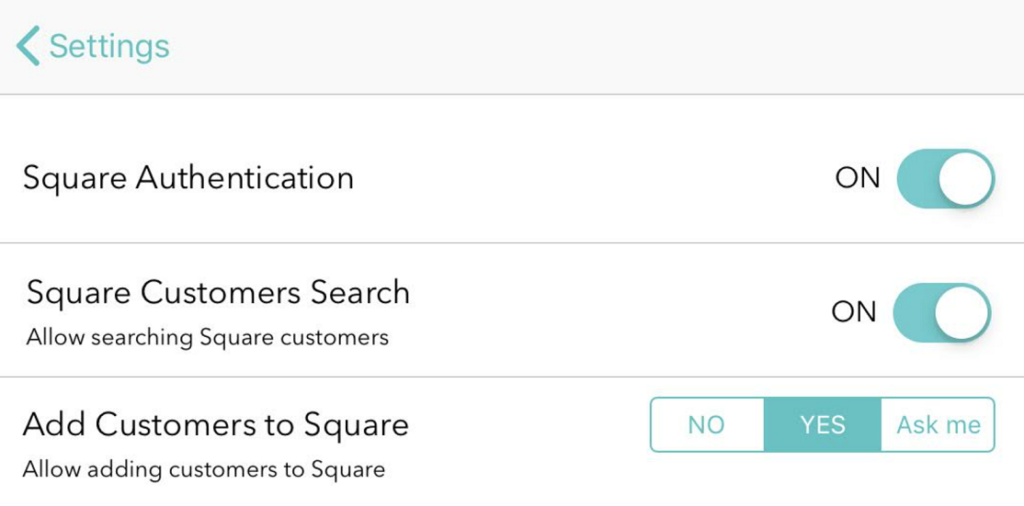
Square Customers Search, when enabled, would allow you to search your Square customers in the Waitlist Me app by phone number. Start typing their phone number to see a list of matching names and phone numbers as you type.
The last option lets you add customers to your Square customer database from the Waitlist Me app. Choose Yes to have them all automatically added, or Ask Me to be prompted whether to add customers.
If you’re using multiple devices, your settings will sync across devices automatically.