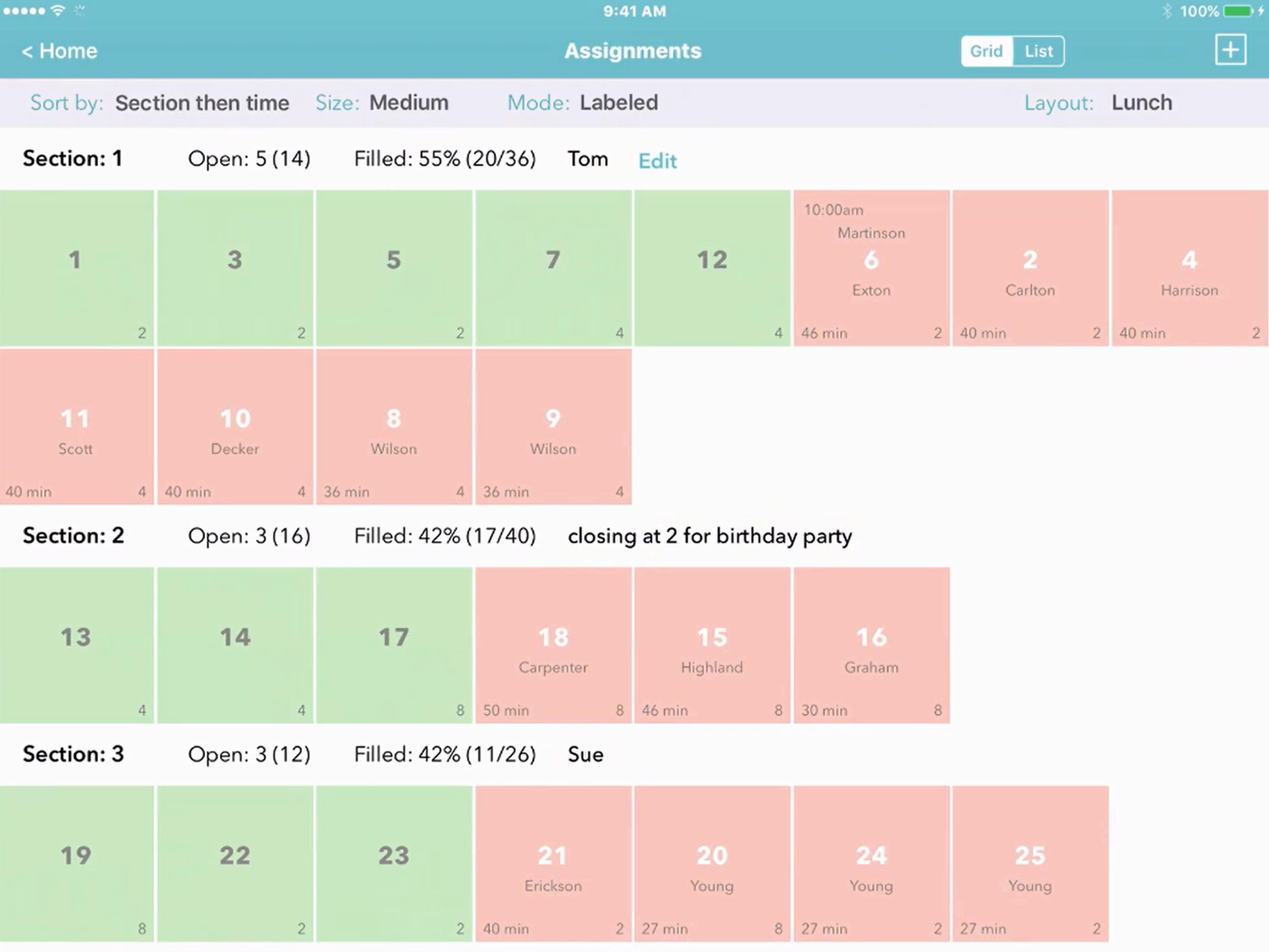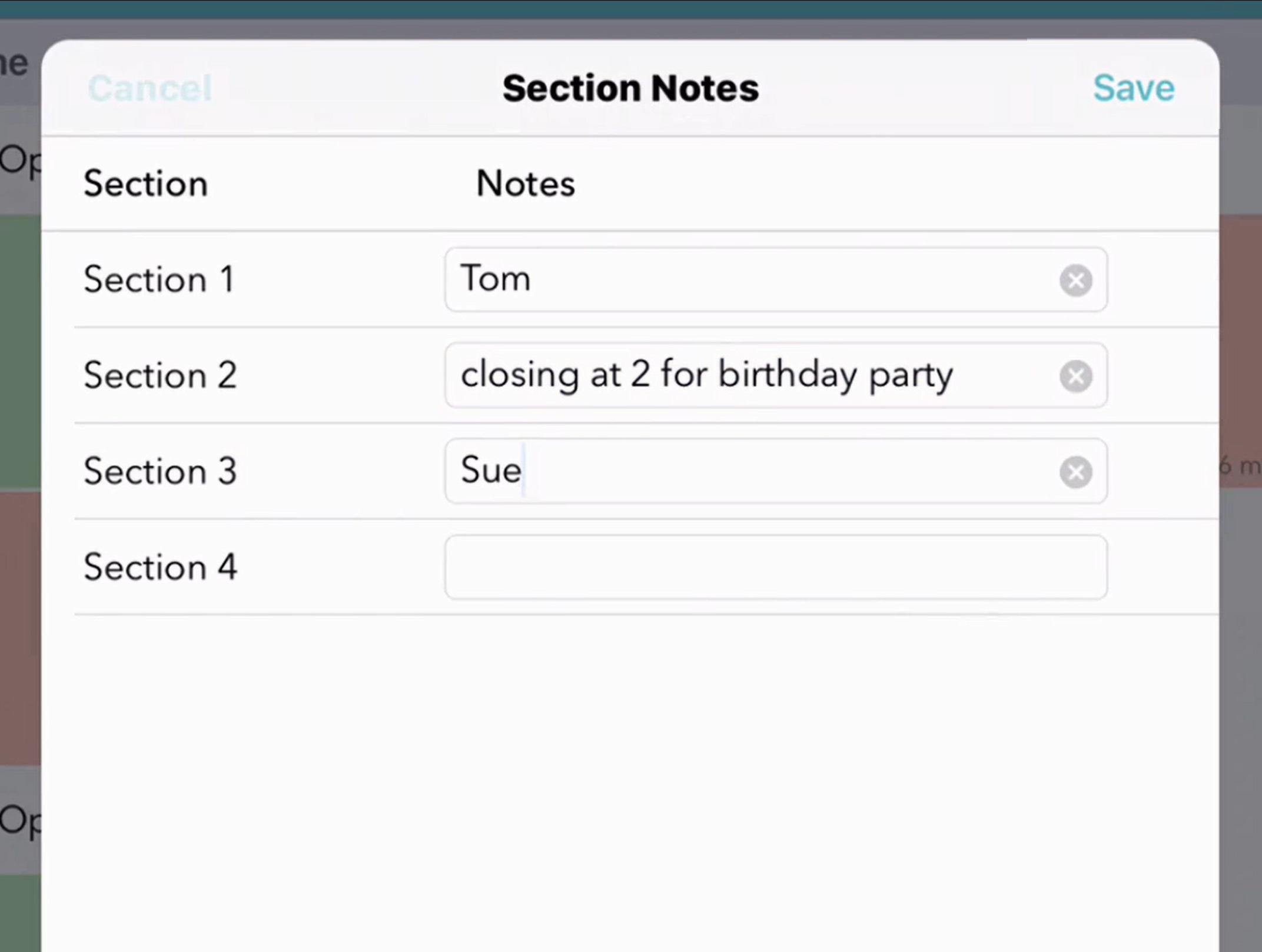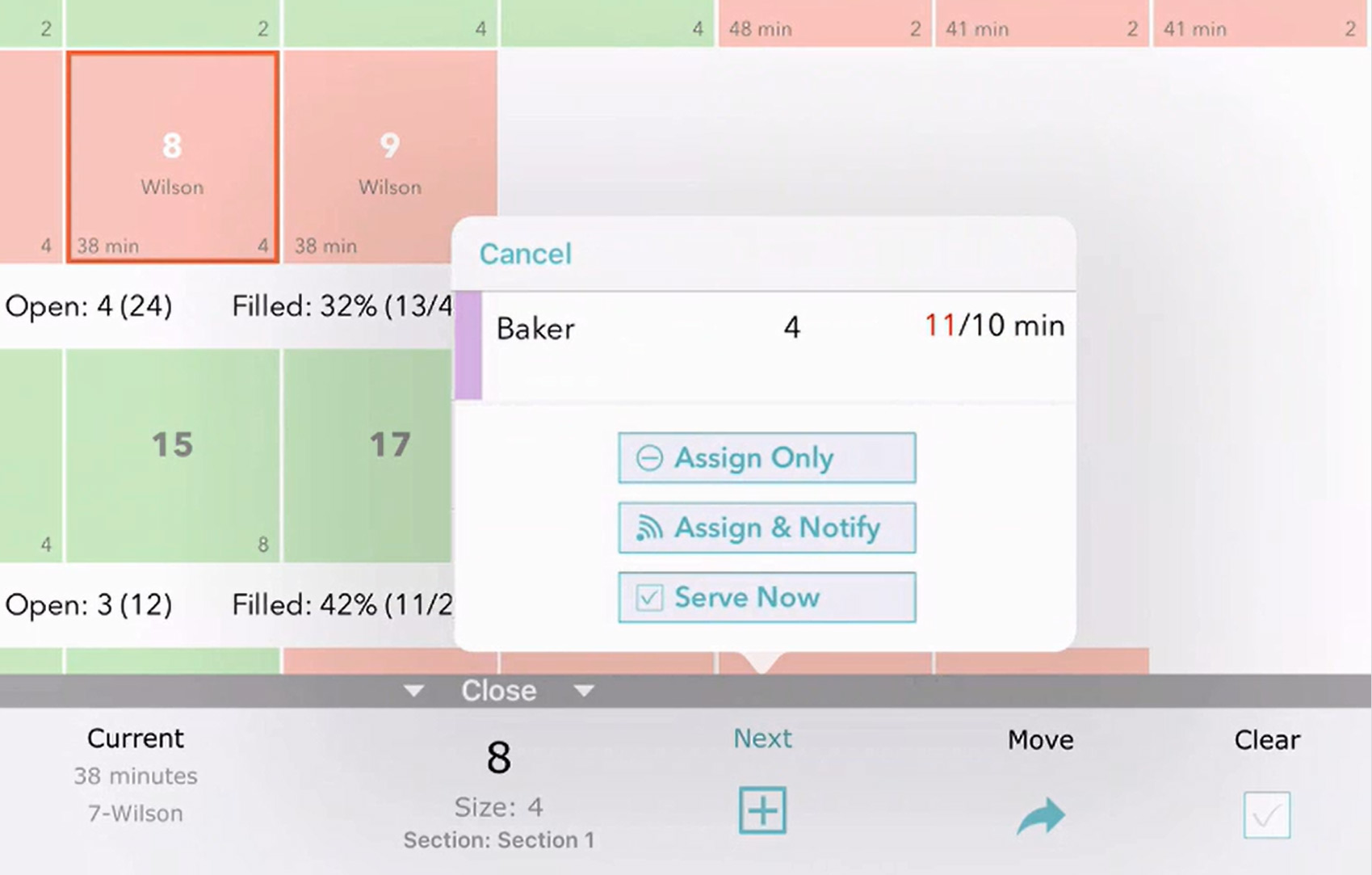Renting shoes and perfecting the art of bowling-without-bumpers is a favorite memory of Waitlist Me’s app developers, and we’re thrilled that our favorite outing of old is back in favor with everyone from teens to millennials to families with kids.
Seeing a surge in your clown shoe-clad customers? Waitlist Me is a waitlist and reservation app that can help you smoothly manage the increase in traffic—and turn new customers into loyal fans.
Here are 3 ways our app can help any bowling alley gain new business (and improve customer service) today.
Prevent walk-outs when there’s a wait
A line at the door can make any strike-happy group turn tail and hit up a pizza parlor or movie theater, instead. Waitlist Me helps you keep customers regardless of your wait time. How? By making that line disappear.
Thanks to unlimited text notifications for users in the U.S. (and pay-as-you-go texting for Waitlist Me’s international plans), you can add groups to your waitlist and then let them roam free until a lane becomes available. They could grab cheese fries and a pitcher of beer at your snack stand, shoot pool and play PAC-MAN in your arcade, or window-shop their way down the street. When they’re first in line, you can send them a heads-up via text.
Perfect for:
– Bowling alleys with limited staffing (or a small waiting area)
– Checking in large groups during peak business hours
– Bowling alleys facing lots of local competing attractions
Give large groups a great time
You brought in snacks and arcade games to serve your bowlers better. But those add-ons don’t have to be after thoughts. Now, with large groups looking for impromptu hang-out spaces, your bowling alley is primed to offer a variety of fun options for everyone, including the non-bowlers in the bunch.
You can use Waitlist Me to give everyone a chance to do whatever it is that floats their boat…without making ‘em stand around in long lines by themselves. How? Waitlist Me is flexible enough to be used for people waiting for lanes, your in-house food area, or even popular games like air hockey. Text ‘em when it’s their turn, ensuring that they’re never sacrificing quality time with friends and family to hold their place in line. You can manage lines for different activities with status colors or even set up a separate waitlist for areas that have regular waits.
Perfect for:
– Booking birthday parties, office outings, and other celebrations
– Special events, like trivia nights and karaoke
– Attracting big crowds for bowling league competitions
Make it easy for customers to choose your bowling alley
Who wants a hassle for what should be a fun happy hour outing? Not your guests! That’s why it’s essential to make it a cinch for your customers to decide to shoot the breeze at your business rather than another spot down the block. A parking lot and food specials are a great way to get ‘em coming in your door. Another tool to have in your back pocket: Waitlist Me.
The app is built to handle waitlists and reservations side-by-side, so you can forget about that mess of sticky notes cluttering up your front counter. Customers can call before they come, walk right in, or even add themselves to your waitlist or make a reservation online. And, thanks to the public waitlist feature, they can check your ETA from wherever they are, whether that’s the water cooler, the bar next door, or the parking lot.
Perfect for:
– Catering to the after-work crowd
– Offering pop-up events
– Handling holidays and rainy summer afternoons