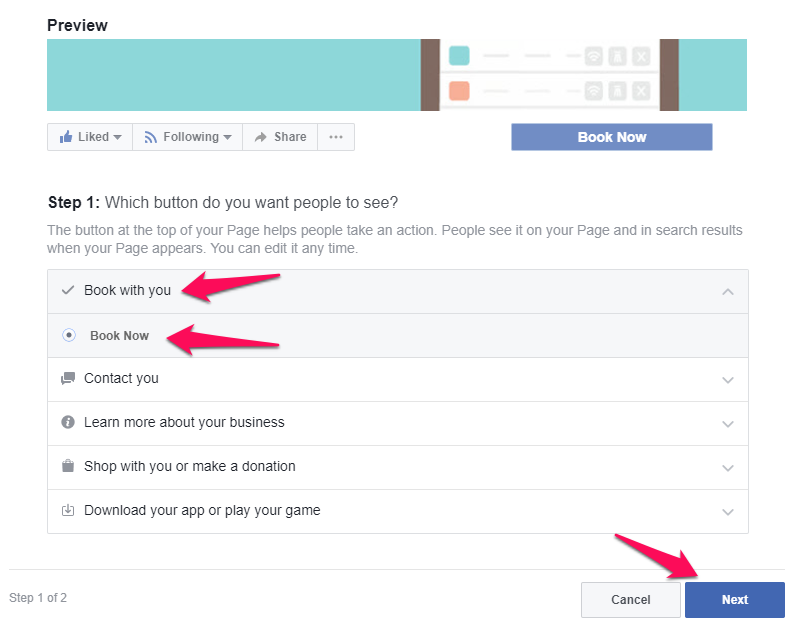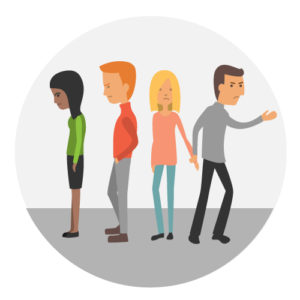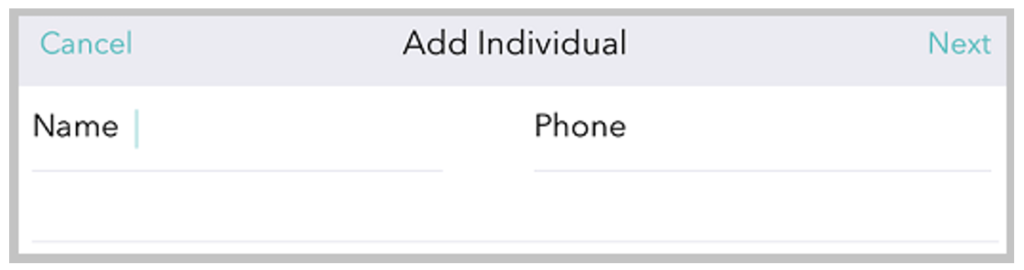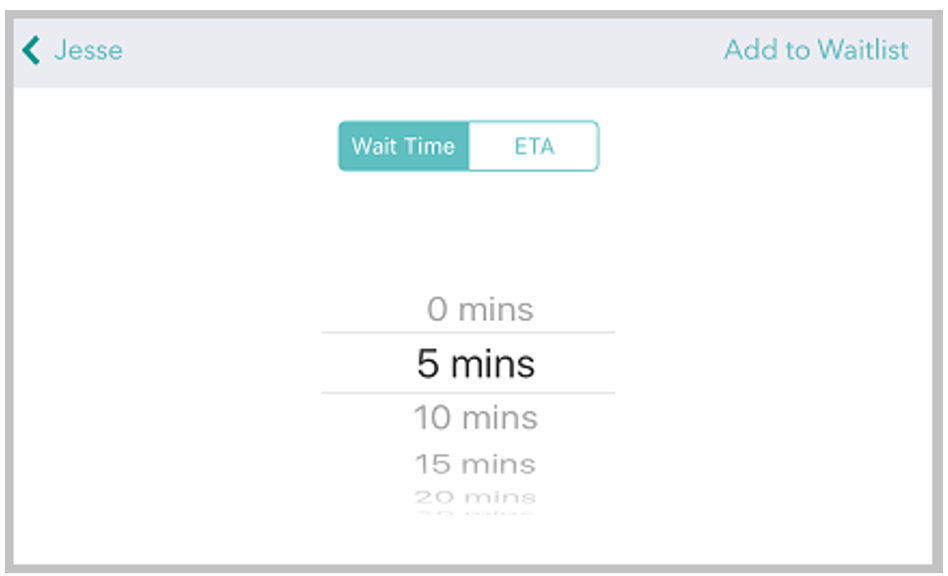If you’ve been out to eat lately at any number of casual dining options, you’ve likely witnessed the growing popularity of pay-at-the-table services now available at restaurants large and small. It doesn’t take long to realize the significant upsides they offer. No more waving down waiters to get your check? No more tapping your toes while you wait for your receipt? This technology is a customer service game-changer.
What does this sort of service look like? Pay-at-the-table point-of-sale tech comes in a few different flavors. Keep reading to find out what they are and how they benefit different types of restaurants.
Tablets maximize ordering convenience
Early adopters, like Smokey Bones Bar & Fire Grill, introduced a tablet-style device that stays at the table. Diners can often use these devices not only to close out their tab at the end of their meal, but also to order food and beverages throughout their stay at a restaurant.
Many of these devices are also able to educate customers about membership or loyalty programs, daily specials, or featured menu options. And because they’re digital, they can offer glossy, mouth-watering photography that entices diners to order more items, like appetizers or desserts, or guide them towards items that offer a better margin for your bottom line.
This style of device has also filled a gap in settings like fast casual restaurants and eat-in bars where diners are offered full menus without traditional table service. Now, customers can order at their convenience without needing to wait in line or catch the eye of a busy bartender. In addition, it can help open-all-day restaurants provide prompt service with limited staff.
Hand-helds improve payment speed
More recently, restaurants have been introducing a new type of pay-at-the-table device. It’s a handheld unit used by servers to capture the entire dining experience, from beginning to end.
Traditionally, waiters memorize or scribble down orders on notebook pages. This heightens the risk of error when they need to transcribe their notes for the kitchen or transferring tables between shifts. Using this sort of pay-at-the-table device, though, servers can now input orders directly into a digital order management system. There’s no forgetting who wanted a margarita without the salt, who requested a sandwich with no pickles, and who needs a side of mayo with their fries. Happy customers 100-percent of the time? That’s the name of the game!
In addition to managing orders, servers are also able to use these pay-at-the-table devices as hand-held registers. Swiping credit or debit cards—by far the most popular method of payment option in dining establishments—adding tips, and printing receipts is literally in the palm of their hand. This is a boon for restaurants with tons of traffic. It increases table turnover and decreases the amount of stress on servers because they can now get more accomplished in a single visit to a table. Less-frazzled wait staff means a better work experience for them, a better dining experience for your customers, and a better bottom-line for restaurant owners and managers.
Another customer convenience game-changer? Waitlist Me
Keeping customers waiting can have a devastating impact on a restaurant. They might order less, tip less, leave a bad review, or walk out your door, never to return. Waitlist Me is an app that keeps customers happy while they wait.
How do we do that, exactly? It’s a breeze. Waitlist Me brings your waitlist from the lobby of your restaurant to an easy-to-manage digital interface. Our app makes it easy to see waiting customers at a glance, provide accurate wait estimates that are tracked in real time, and notify customers with a text or automated call message when their table is ready. It also has a number of other features like reservations, table management, and the ability for customers to add themselves from a kiosk, your website, or even Google.