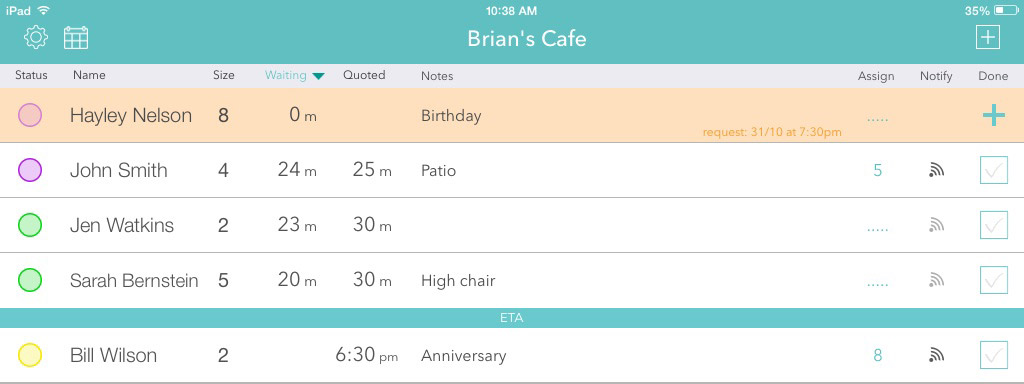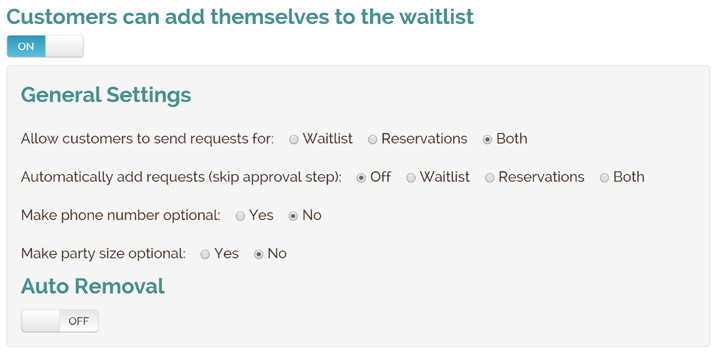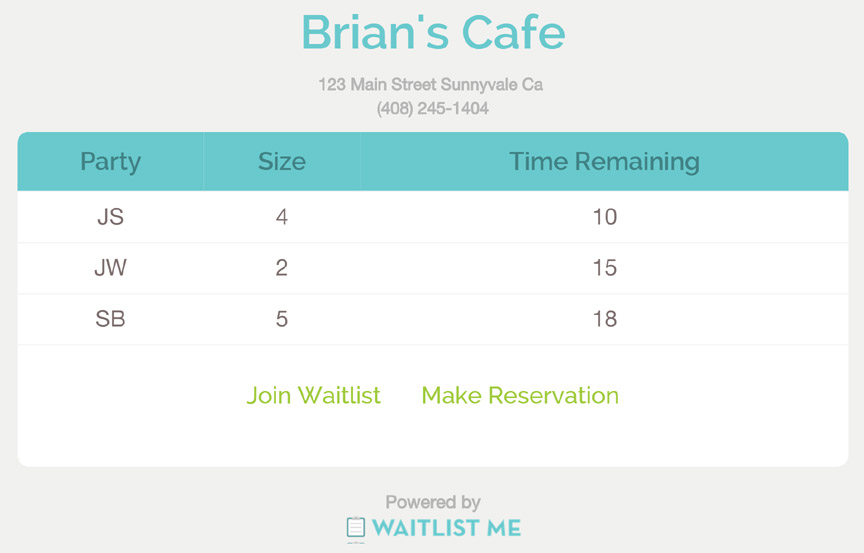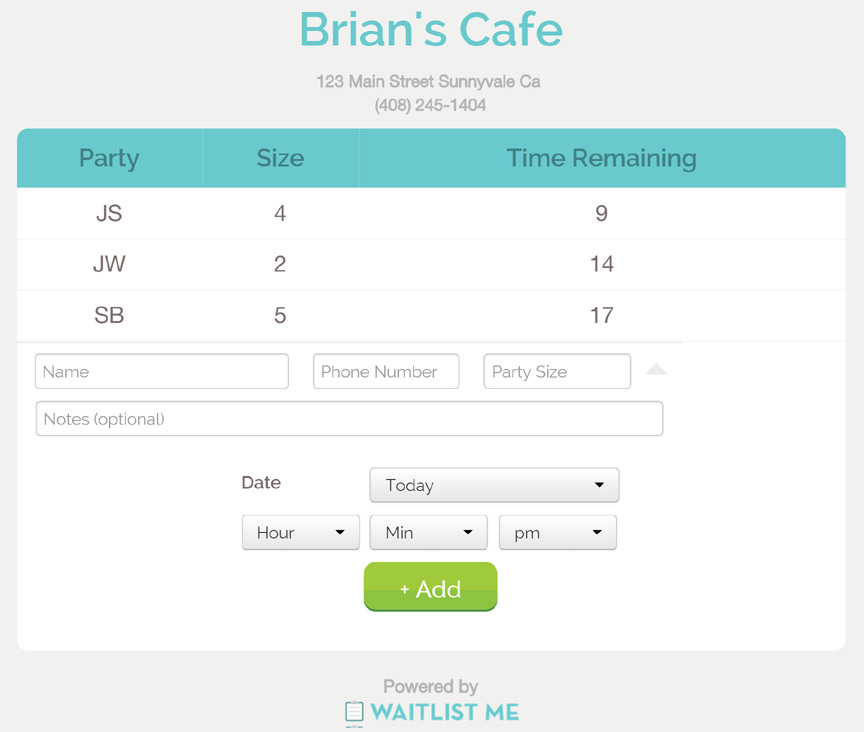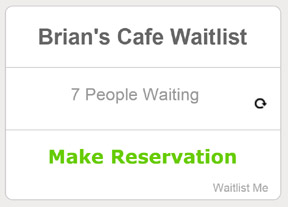Amid the bottles of product and spritzes of perfume, what sets a top-tier cosmetics store apart from a beauty bargain bin? It all comes down to service—customer service. Greeting customers at the door with a grin and a basket is just the beginning.
Here’s how luxury beauty brands are bringing waitlist management apps like Waitlist Me into their stores to turn run-of-the-mill customer service into rock-star treatment that keeps customers feeling pampered (and primed to buy).
Make the most of exclusive offerings
Your sales associates are great at their job, but even their well-trained peepers can’t estimate a perfect foundation match 100 percent of the time. That’s where technology comes in, and top brands are increasingly turning to tech to move more product. Sephora, for example, has partnered with Pantone to create Color IQ, which helps customers discover color-matched products that are currently available in stores. Brilliant, right?
The next step is to get more customers using it on a regular basis—and that’s where a waitlist can help. Waitlist Me offers text alerts, which means that you can let customers know when it’s their turn to check the tech or have a special consultation, no matter where they are in the store (or the mall).
Balance resource-heavy bookings—like product parties—with walk-ins
You’re tapping in to the power of parties for one very good reason: They’re the perfect storm of shoppers who might never buy, normally, without scads of personal attention from your ace sales reps and a smattering of “oh, come on, buy it!” from their friends. Booking regular parties is a boon for your sales goals, but managing them in real-time can be a bear for store managers.
Enter Waitlist Me. Its interface is flexible, allowing managers to allocate resources (think: space and sales talent) for blocks of time and check on the fly to see who’s available on the floor to do what, whether that means tidying shelves or taking on an impromptu makeover.
Let product experts lead the way
Whether your pros are trained in skincare or eye makeup, Bobbi Brown or Benefit, their knowledge and expertise is what sets your in-store experience apart from a dot com. Give them the time and space to do exactly what you’ve taught them: Connect with shoppers on a personal level, show them product best practices, and help them choose the items that are right for their unique set of needs.
Instead of enlisting all your sales associates as greeters, some stores are choosing to station a generalist up front who can direct newcomers to the right aisles and book walk-ins looking for one-on-one assistance with a specialist. Waitlist Me’s real-time ETA lets greeters give accurate time estimates to eager customers, and our public waitlist feature also lets customers check in on their own to see where they are in line.