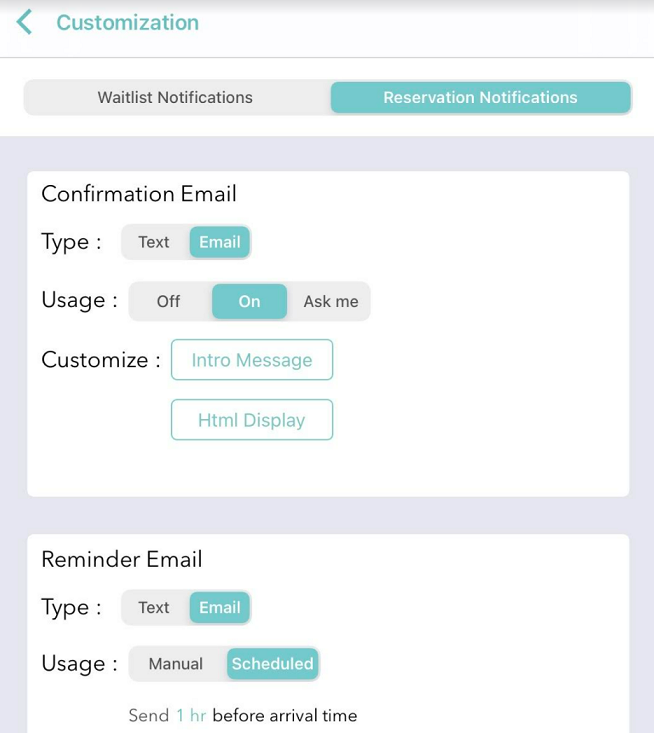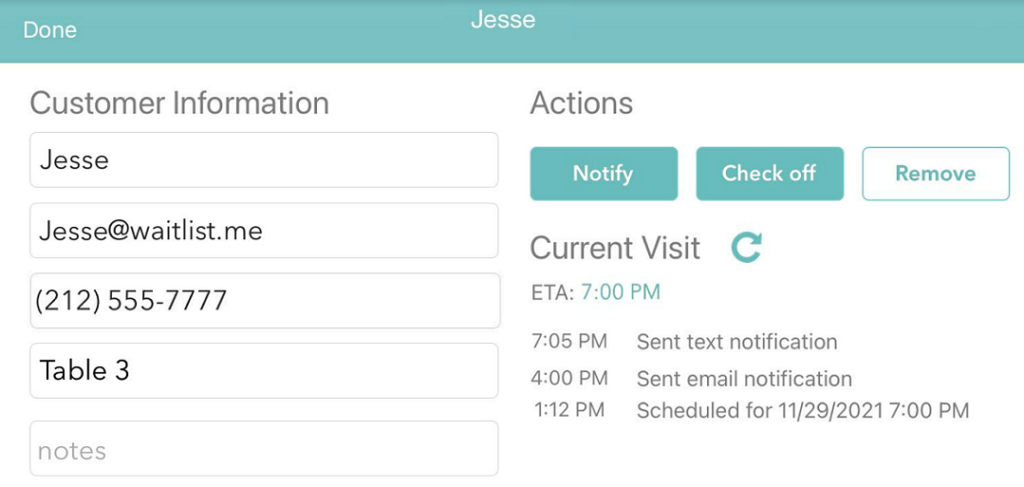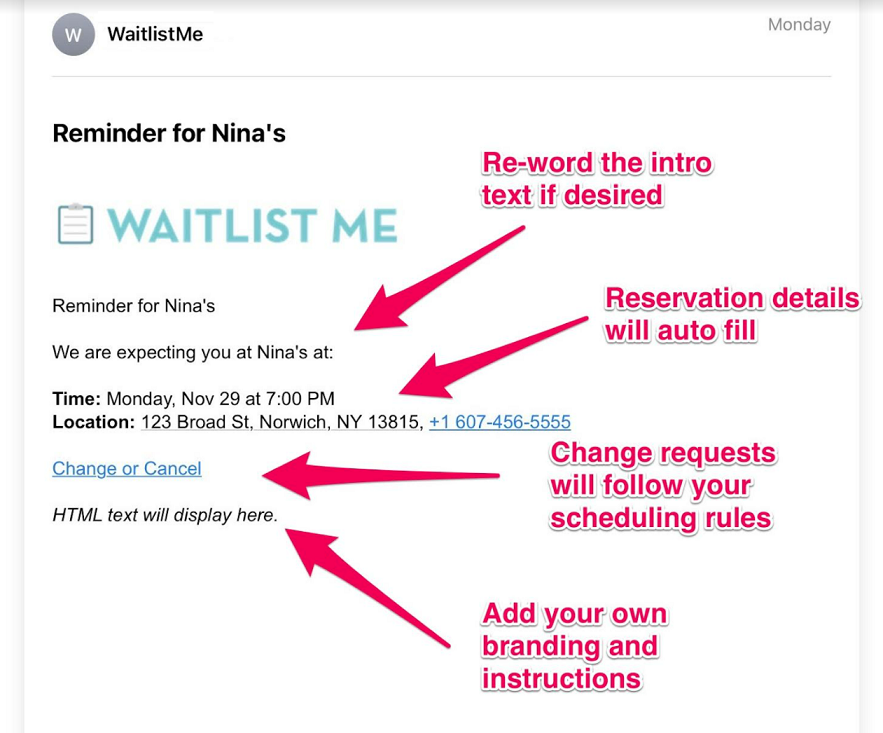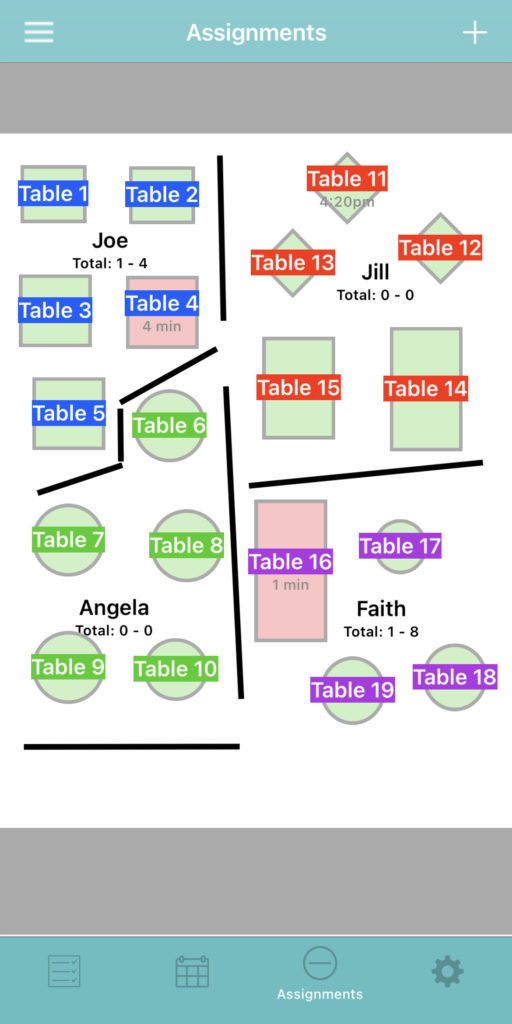Running a restaurant isn’t the same as it was 10 years ago. Technology has shaped customer expectations around service in all parts of their lives, and people are less willing to put up with unnecessary waiting to get the goods and services they want. Fortunately, there are applications like Waitlist Me that help restaurants and other businesses raise the bar and deliver at a higher level of service that meets modern expectations.
Cut the clutter and stay organized
A frazzled host and a messy greeting area is a big red flag for guests who come to you for an enjoyable evening out. Forget grease pens and paper planners. Waitlist Me eliminates hostess stand clutter and makes it easy to add and seat dining parties. Your front-of-house staff can see your business’ waitlist in a single glance and add customers to it with a swipe.
Over-deliver on wait expectations
With Waitlist Me, even a rookie host can quote accurate wait times and set the right expectations. The app shows real-time waits next to quoted times to make it easy to improve and know when things are running ahead or slow. Using status colors and notes to organize and keep tabs on waiting customers helps you get them seated more efficiently. You can’t always control the wait time, but you can improve the wait experience by serving customers on time, when you say you will.
Set your guests free
Kids aren’t the best at standing quietly in a restaurant lobby, and adults don’t want to be cooped up either. That’s why Waitlist Me lets guests relax and wander about if they like. The text notification feature does away with diners’ worries about losing their place in queue. No more hovering around your hostess stand, no more long queues stretched around the corner, and no more crowded lobbies turning off new walk-ins. Whether they choose to window shop, walk down the block, or hang out in the car, one quick text lets them know when their table is ready. All you have to do is tap a button. No muss, no fuss, no empty tables.
Give people visibility into their wait
The No.-1 question your host doesn’t want to answer when it’s busy: Is my table ready yet? A close second: Where are we on the list? Waitlist Me keeps customers in-the-know automatically with its popular public waitlist feature. Once they’re added to your waitlist, they’ll receive a text confirmation that includes a link to your public waitlist that they can check in their phone browser (no app download required). In real time, they’ll see exactly where they are in the queue along with their wait time.
Avoid lost reservations
The worst problem customers face on busy nights or big holidays is lost reservations. When your restaurant relies on overstuffed date books and grease boards, though, hostesses get used to saying, “What was the name again? I’m not seeing it in the book.” Your guests deserve better, and Waitlist Me helps you stay organized and manage your reservations in one location that you can access from multiple iPads or Android tablets. You can even login from your home computer or your smart phone to keep tabs on your reservations.